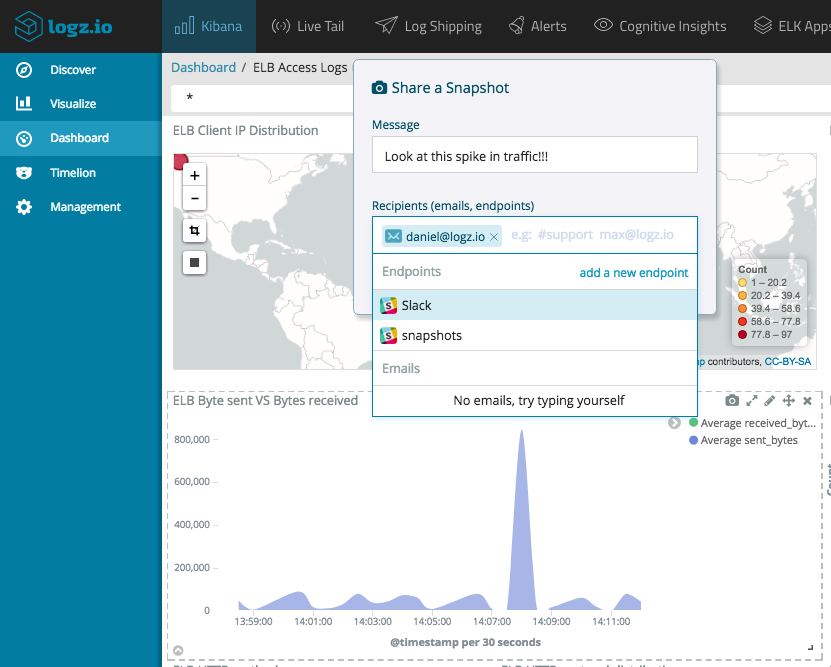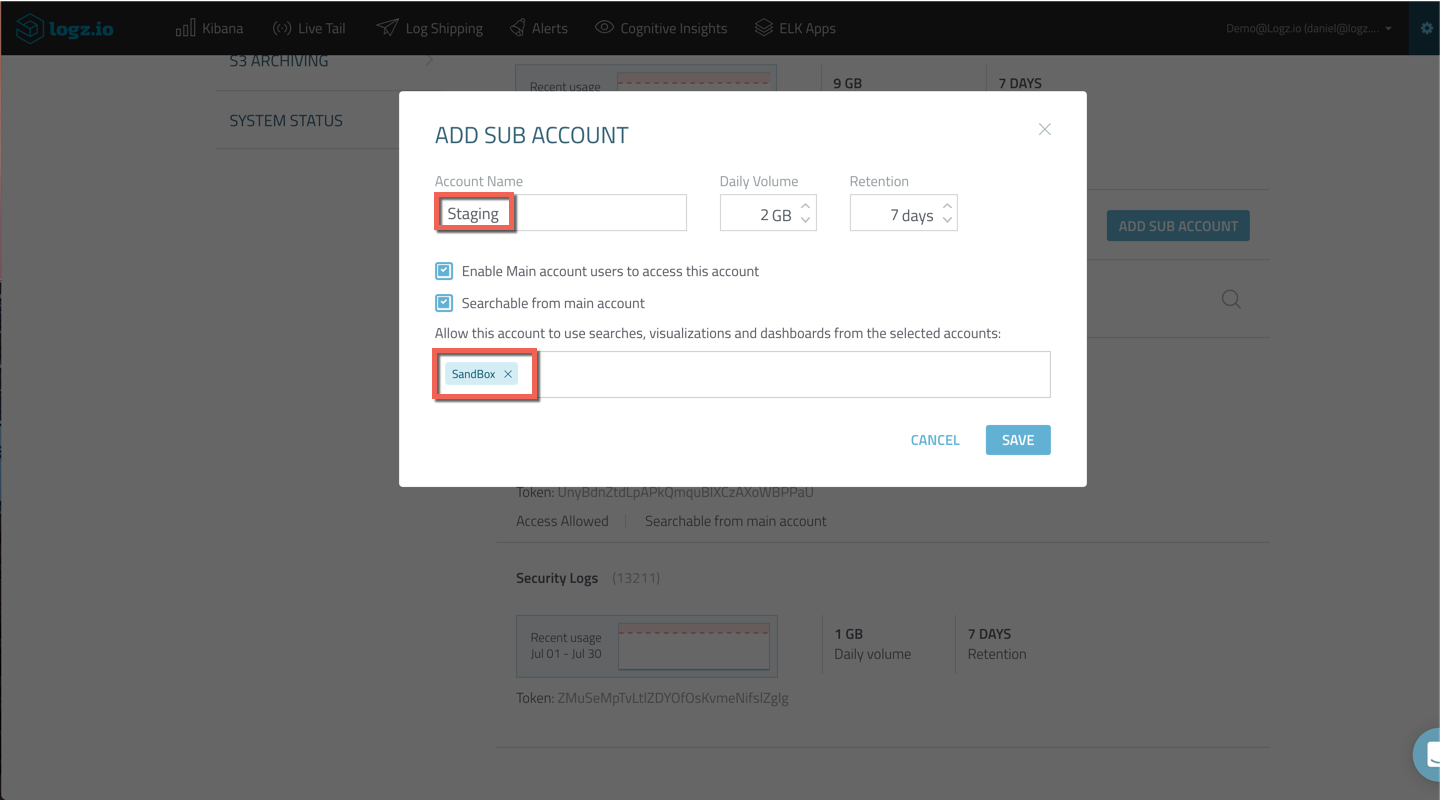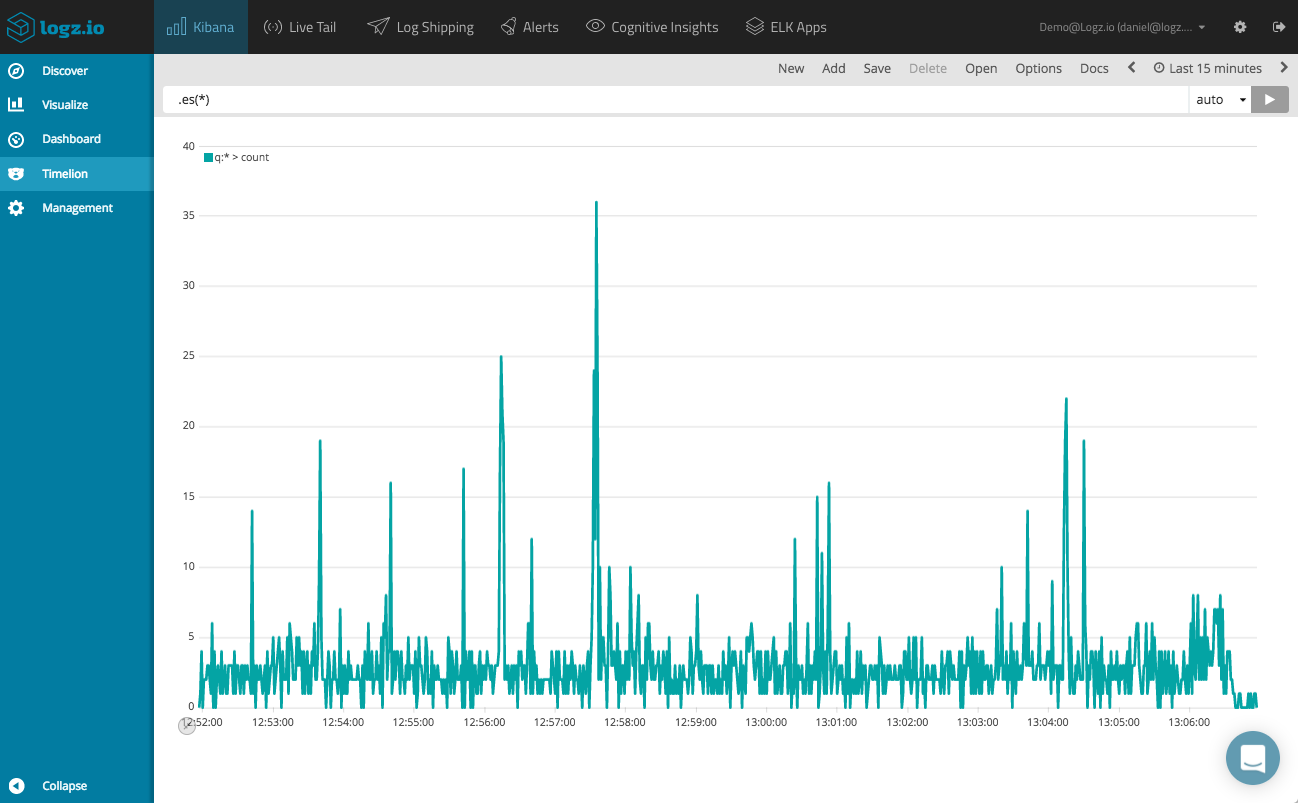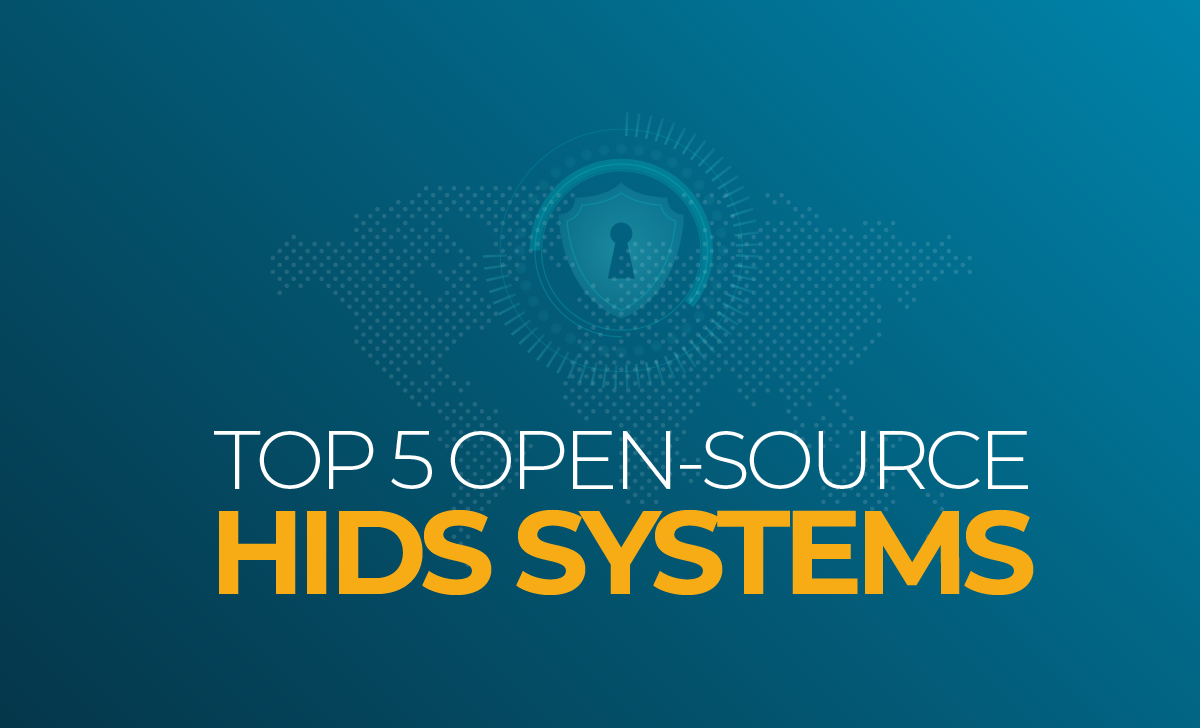
What’s New in Logz.io – September 2017
September 13, 2017

It’s been a busy summer here at Logz.io, with some new additions to our ELK-as-a-Service offering that we think you will find interesting.
We’ve introduced some improvements to cross-team collaboration, allowing users to easily share snapshots of visualizations and dashboards and object configurations across sub accounts. We’ve also greatly enhanced our alerting mechanism to allow users to fine-tune the data they get alerted upon and how it is displayed.
Here’s a summary of the latest features we have added.
As always, kudos to our development team for an awesome job!
Kibana Snapshots
Kibana allows cross-team sharing of visualizations or dashboards using share URLs. Using user tokens and filters, Logz.io users can share these objects safely and securely. Logz.io Kibana Snapshots enhances this sharing experience by allowing you to easily share an image of a visualization or dashboard, directly from Kibana.
All you have to do to share a visual snapshot with your colleagues, is click the small snapshot icon available on each visualization and dashboard, and decide who you want to share the snapshot with. Currently, this can be a list of emails or a slack endpoint, with more endpoint support on the way.
Shared Objects
A few months ago, we introduced the Sub Accounts feature, allowing users to define different data volumes and retention periods for different environments under one main account. For example, under the main account, a manager could define one sub-account for development, one for staging, and another for production.
The new Shared Objects feature now allows the sharing of objects (dashboards, visualizations, searches) between accounts. Meaning that if shared, there is no need to build these objects from scratch in each individual account.
Each main or sub-account can be configured, either when created or at any point in time thereafter, to gain access to the objects configured by another account. This is done using the New/Edit Sub Account dialog, accessed from the Settings → Sub Accounts page.
In the example below, we are creating a new Staging sub account, and are sharing with it all the objects configured by the SandBox account.
Only the object configuration is shared, and not the log data it is based on. This means, for example, that to actually open a shared visualization, corresponding log data needs to be shipped to the account with which objects were shared.
Objects shared across accounts are read-only, and can only be edited by the account that created them (to see who the owner of an object is, go to Management → Objects in Kibana).
Customized Alerts
Being able to be alerted in real-time when an event is taking place is a crucial element in any DevOps environment. Being able to receive accurate, concise and well-formed alerts is even more important.
Logz.io has built an elaborate alerting mechanism on top of the ELK Stack that allows you to get notified when a log-based event occurs. You can get alerted by email or in any messaging or incident management system you may be working with.
More on the subject:
The new capabilities added to this mechanism now allow users to make sure these alerts give you only the data you want and in a more readable format. You can now decide whether to receive the alert in JSON or a newly supported Table format. In the case of the latter, you decide which fields, and which parts of the data within these fields, to see in your alert. We’ve also added two additional grouping levels that allow you to group together values for fields in the alert. For more information on these latest additions, see this blog post.
Timelion
Last but not least, we’re happy to announce that we’ve added support for Timelion in Kibana, a tool for advanced analysis and visualization of time series data. Using Timelion and its relatively straight-forward syntax you can execute advanced mathematical calculations on your data set, such as dividing and subtracting metrics, calculating derivatives and moving averages, and of course visualizing the results of these calculations. Read more about Timelion here.
As always, we’d love to get your feedback. So if you have any questions or ideas, feel free to let us know at info@logz.io.
We’ve got some additional goodies on the way, so stay tuned for news and updates!