Infrastructure
Monitoring
Centralize your metrics at any scale on Prometheus-as-a-service. Unified with logs and traces.
Full visibility into infrastructure health
and performance
Slice and dice your metric data to quickly gain insights into any component within ephemeral infrastructure. Track tens of thousands of metrics out-of-the-box with open source-based integrations like Prometheus or Logz.io’s Telemetry Collector, while easily filtering out unneeded data to reduce costs. Utilize Kubernetes 360 to get a complete overview of infrastructure health and performance with minimal configuration.
Full visibility into infrastructure health
and performance
and performance
Unify all your Kubernetes data to monitor health and performance with Kubernetes 360
- Full stack visibility: Centralize and visualize log, metric, and trace data from every component in your Kubernetes environment: your nodes, Control Plane, containers, and apps, together.
- Surface health and performance issues: Set alerts to automatically trigger notifications when health and performance metrics for any component cross defined thresholds.
- Ensure a reliable Control Plane: Track critical metrics – like non-200 HTTP response codes – of every Control Plane component so it can schedule and orchestrate services to keep your cluster running smoothly.
Unify all your Kubernetes data to monitor health and performance with Kubernetes 360

Centralize metrics from Prometheus and other sources
- Add just three lines of code to your Prometheus config files to begin forwarding your metrics to Logz.io for storage and analysis
- Monitor with Logz.io’s Telemetry Collector – a single agent that streams metrics, logs, and traces to Logz.io
- Collect metrics directly from AWS CloudWatch or an AWS Kinesis Firehose stream
Centralize metrics from Prometheus and other sources
Step up your dashboarding and data visualization
- Quickly build, customize, and monitor data visualizations using PromQL. Drill into interesting trends with filters and a drag and drop interface
- Easily migrate existing Grafana dashboards to Logz.io
- Correlate metrics with recent deployments to identify the source of new problems
Step up your dashboarding and data visualization

Investigate problems in context with data correlation
Find a sudden change in your metrics? Quickly investigate what caused the change by correlating your metrics with the relevant:
- Logs: Debug new problems right away
- Traces: Pinpoint problems in your microservices faster
- Deployments: See which deployments caused new problems
Investigate problems in context with data correlation

Stay notified of new issues with real-time alerting
- Set alerts once metrics cross thresholds for a predefined period of time
- Combine metrics alerts with log or trace alerts to improve accuracy
- Send alerting notifications to Slack, PagerDuty, OpsGenie, ServiceNow, Jira, and many more endpoints
Stay notified of new issues with real-time alerting

What our customers say

“It was pretty simple to do and it basically took about 10 minutes to get a minimally viable connection and product up.”
Rory Marquis
Technical Director for Fall Guys, Mediatonic
Technical Director for Fall Guys, Mediatonic
What else can I do with Infrastructure Monitoring?
Grafana-as-a-Service
Use the world’s most popular monitoring interface as a fully managed cloud service.
Integrations
Integrate with your environment using simple integrations.
Dashboard Library
Hit the ground running with ready-made Grafana dashboards for various systems.
SSO
Simplify accessing Logz.io by using your organization’s credentials (AD, OKTA, OneLogin).
Sub Accounts
Segregate your Logz.io account into sub-accounts, each with its own data allowance and account token.
API
Use dedicated accounts for storing important data for extended periods of time.
User Control
Add as many users to your Logz.io account as you see fit. The number of allowed users depends on your plan.
Role Based Access
Manage permissions for your team and decide who has what type of access to which feature.
Audit Trail
Monitor actions being performed in your account. Filter actions as you see fit and export as a .CSV file for sharing and future reference.
Smart Correlation
Easily drill down from metrics to troubleshoot logs for that event in Kibana.
24/7 Support
Who’s going to answer the phone in the middle of the night? Logz.io has you covered with 24/7 in-app chat support.
Extended Retention
Retain your metrics for 18 months (default) for an optimized time-series analytics experience.
Markers
Correlate metrics with deployments, patches, or other production events to give dashboards context.
Real-time Alerts
Define thresholds and stay alerted of metrics spikes or dips via your favorite notification systems.
Logz.io Infrastructure Monitoring FAQs
What is the advantage of using an open source infrastructure monitoring tool versus proprietary tools?
These tools don’t require any upfront cost or lead to any vendor lock-in, and can be a great solution for those looking for a fast solution to small scale cloud monitoring. Prometheus also natively integrates with Kubernetes and other popular cloud-native technologies – making it easy to get started. However, infrastructure monitoring with Prometheus can become time-consuming as data volumes grow. This oftentimes requires elaborate architectures to horizontally scale across multiple Prometheus servers – due to Prometheus’ single node architecture. Learn more about building a scalable Prometheus architecture.
What is Prometheus-as-a-Service?
Prometheus-as-a-Service allows users to use the world’s most popular monitoring tool – Prometheus – as a fully-managed cloud service. This enables you to utilize what makes Prometheus great while also benefiting from features such as scalable and zero maintenance data storage, enhanced visualization capabilities, and data correlation with logs and traces to unify observability in one place.
Why does Logz.io use Prometheus for infrastructure monitoring?
We choose Prometheus as the core of our infrastructure monitoring solution because we believe it’s the best and most popular open source tool for collecting and aggregating metrics data. At Logz.io, we aim to make the leading open source monitoring tools more effective and easier to use.
How does Logz.io infrastructure monitoring enable my team to troubleshoot issues faster?
After surfacing an issue within your metrics, you can quickly dive into your logs and traces to begin troubleshooting the root cause. With Logz.io, your logs, metrics, and traces are all in the same place, so you can correlate across the data to investigate problems faster.
Where can I learn more about Logz.io's infrastructure monitoring?
Download the Logz.io infrastructure monitoring datasheet to learn more. In addition, you can schedule time with a Logz.io expert and they would be happy to tell you more as well as answer any questions you may have. Want to try it out for yourself? Get started with a Logz.io free trial to go hands-on.
How can Logz.io help with my Kubernetes environment and monitoring?
For infrastructure observability, Kubernetes 360 unifies the most critical telemetry data from Kubernetes-based infrastructure in a single view – making it easy to spot production issues across your clusters. With minimal configuration, you can get a complete overview of Kubernetes infrastructure health and performance while surfacing critical insights.