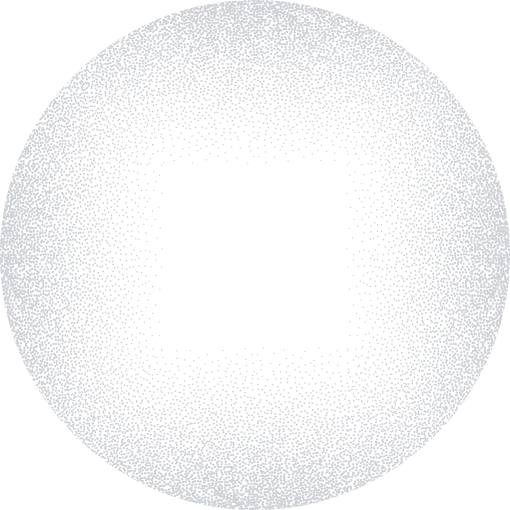Customer Support
at every stage of your observability journey.
Observability Expert Support
Real people available for real help
In-app support: Our support team is available worldwide. Contact them directly from the platform to get a fast, helpful response..
We’re Here to Help
Logz.io System Status
Docs portal
Logz.io Support FAQs
Our median response time is under a minute – 40 seconds! We have a dynamic, enthusiastic team of support engineers who are standing by 24/7 to make sure you have the resources you need to succeed.
You can read reviews and testimonials on G2and Gartner Peer Insights, or check out one of our many case studies across a variety of industries. You can also ask your questions in our Slack community!
Our pricing model is based on how many logs, metrics, and traces you’re shipping to the Open 360™ platform. Use our pricing calculator to get an estimate. The average customer also tends to save over 30% by using our unique data optimization capabilities.
With the power of Telemetry Collector, you can ship your data and start gathering insights within minutes of starting a free trial. Learn more about getting started with Logz.io.
Yes! Logz.io is SOC2 Type 2 and PCI Level 1 compliant, HIPAA ready, ISO27001 certified, and GDPR ready. You can learn more about our security measures here.