
What’s New in Logz.io — May 2018
May 31, 2018

It’s been a while since our last update and there’s a lot of catching up to do.
We’ve updated our Insights feature to allow users to add markers to their event storyline, added some interesting new functionalities to make the life of our users easier, and opened up an offering on the AWS marketplace that will be of particular interest to organizations using AWS.
Shall we start the tour?
Markers
Logz.io’s Insights feature is all about helping users gain more visibility into their data. As we know, the amount of data shipped from environments is on the rise, obscuring visibility. Cognitive Insights and Application Insights help users deal with this challenge. The new Markers feature takes it up a notch by enabling users to understand the context in which these events are taking place.
Users can use a query to signify that an event has taken place and create a marker. This marker can then be plotted on the storyline graph to allows users to more easily identify a correlation between this event and the Insights identified and flagged by Logz.io.
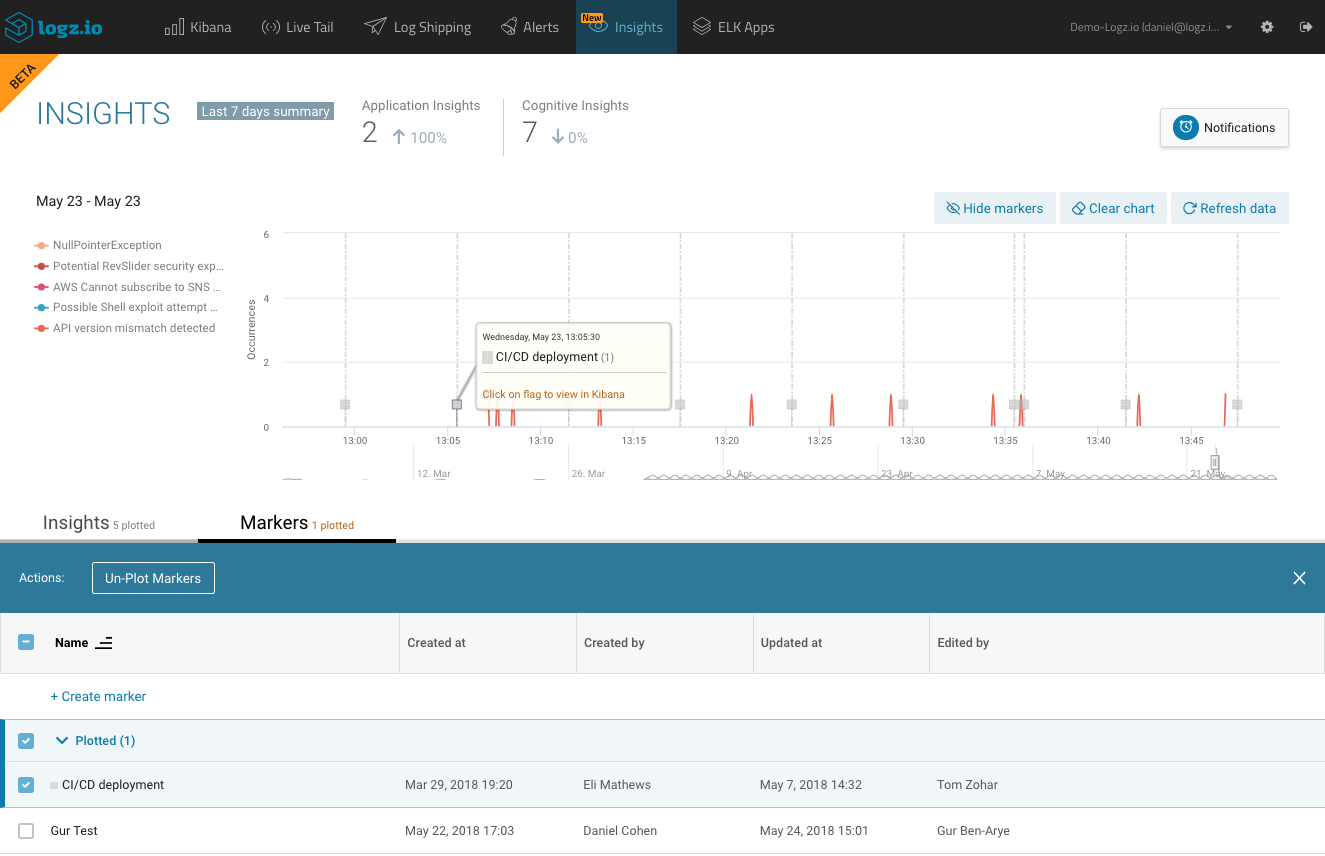
More about this feature is available here.
Account selector
Users can now narrow down searches performed in the Discover tab to specific sub-accounts. This not only makes it easier to search for specific log messages but also improves the performance of the query.
Underneath the query field, a new Selected Accounts box is displayed, within which users can click and select the sub-accounts they want to search. Only accounts that the current account has access to can be selected.
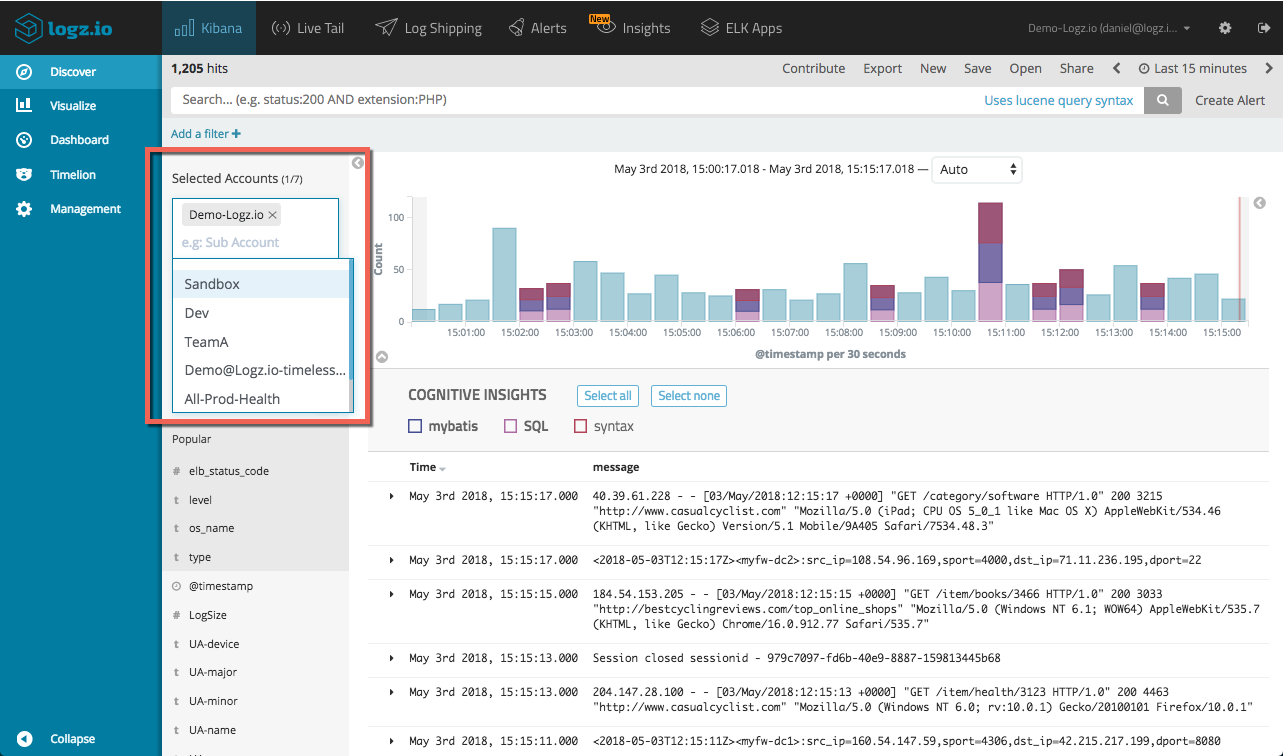
New Alerts Layout
We just completed a massive overhaul of our alerts page layout. The new layout displays the alert information in columns, allowing you to more clearly see each alert definition. Previously, not all of this information was visible and you needed to mouse over an alert to be able to change its definition or status. Now, the ability to view alert details and toggle whether or not the alert is active are kept in the line of sight:
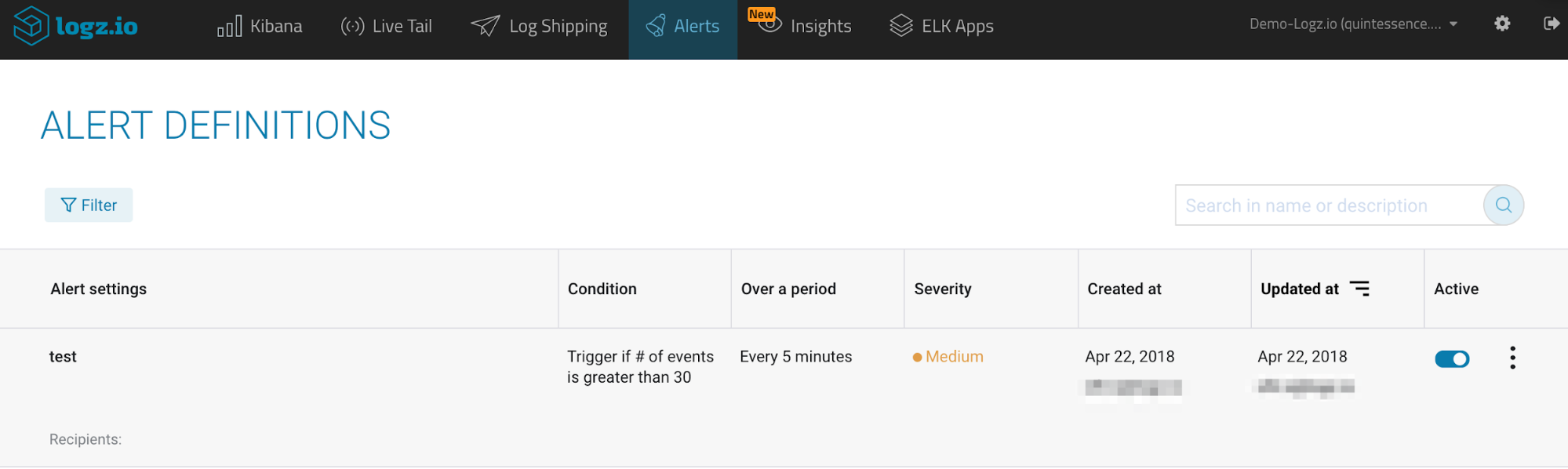
When you mouseover an alert, the vertical dot menu appears. This is where you can find the ability to modify, delete, or contribute the alert to Logz.io’s ELK Apps. You can also view how many matching logs have appeared in the last three days by clicking “View last events”:
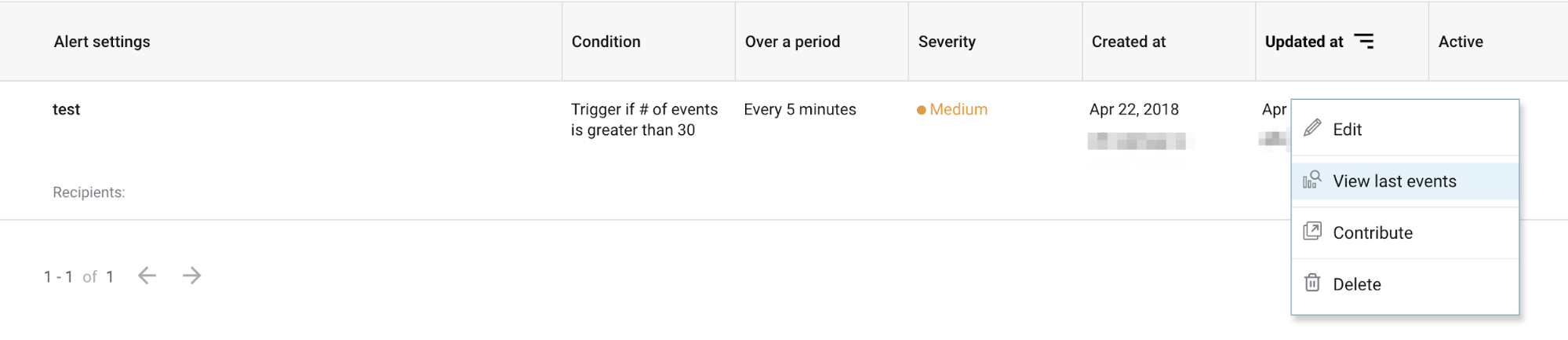
Notifications on Insights
Speaking of alerts / notifications, now you can configure notifications to go out when new insights are found:
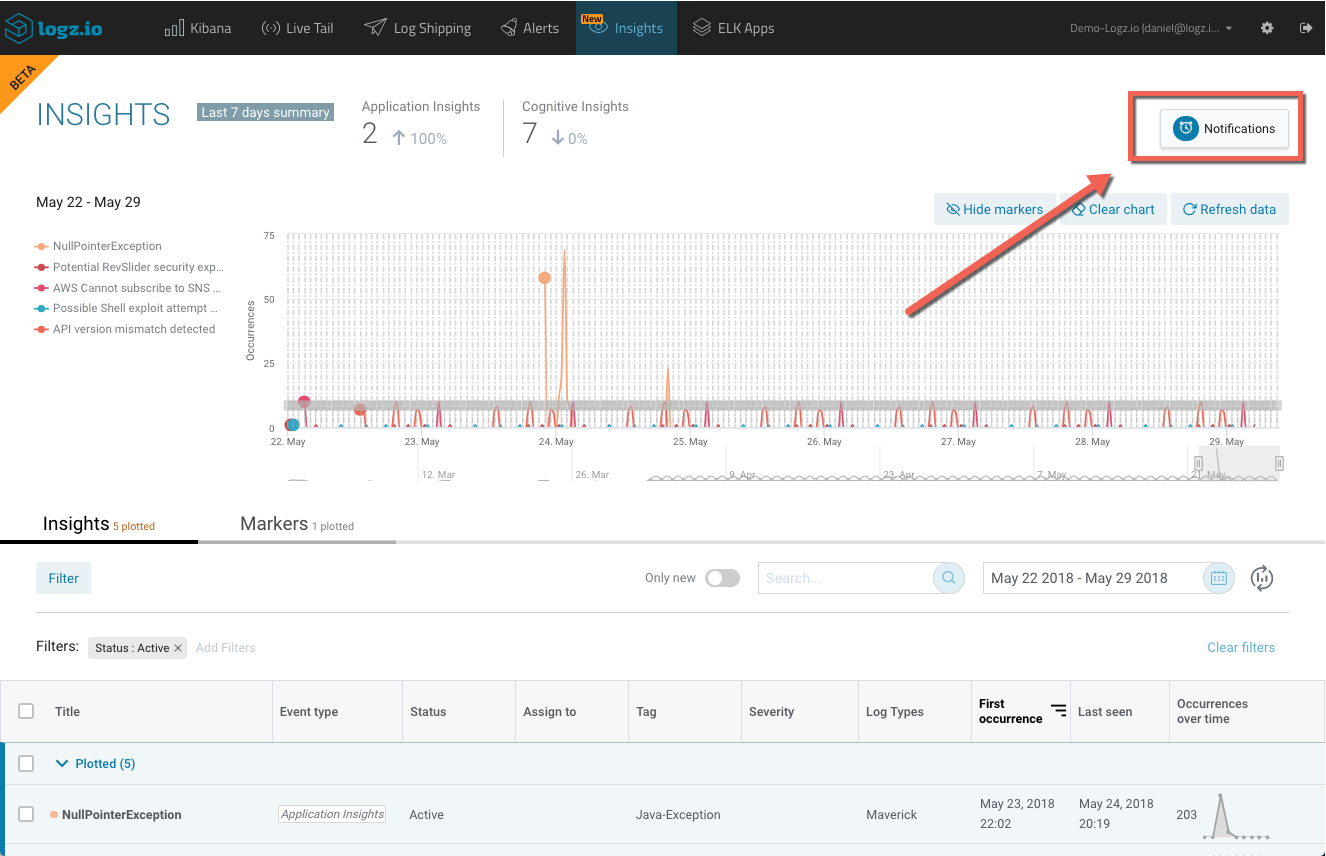
Notifications can go out to any recipients, including both email addresses and endpoints like a Slack channel that you’ve configured in your account. When new insights are found the notifications will tell you the title, type, and the source account:
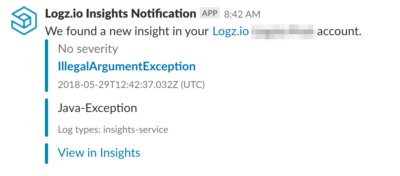
Grafana Integration
By popular request, you can now use Grafana to visualize data shipped to Logz.io! This will specifically help customers either with an existing Grafana instance or who are interested in exploring Grafana for visualizing time series data. Just add Logzio as a data source:
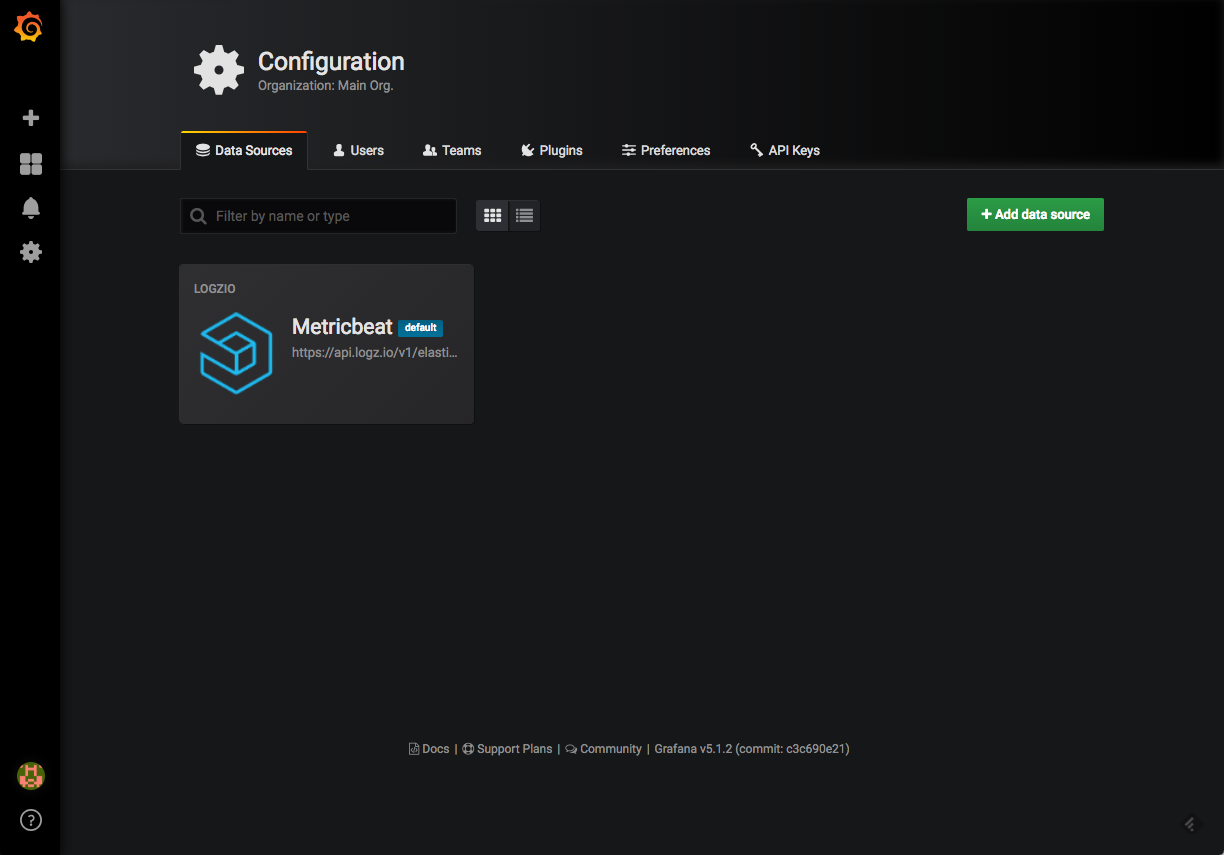
For details on how to integrate with Grafana, please check out our post on Grafana Integration. For users newer to either Grafana and/or Kibana, please take a moment to read through our product comparison post.
Upcoming events
Logz.io will be attending a series of conferences in the near future so don’t be shy and come and talk to us!
- DockerCon, SF, June 12-14
- Velocity, SJ, June 12-14
- ELK meetup, Tel Aviv, June 25
As always, we’d love to get your feedback. So if you have any questions or ideas, feel free to let us know info@logz.io.
We’ve got some additional goodies on the way, so stay tuned for news and updates!




