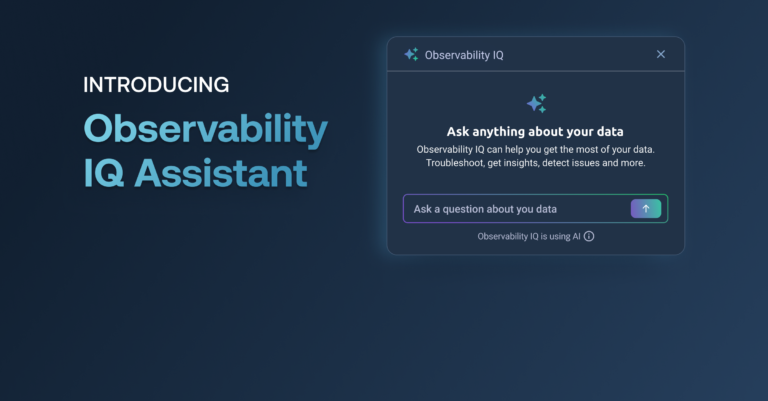5 Ways Logz.io’s Log Management UI Beats Kibana & OSD
July 31, 2024

At Logz.io, we’ve found that for most organizations observability challenges start with log management. Today more than ever, log management is a highly complex practice that involves mountains of ephemeral data, and the related obstacles are preventing people from achieving their observability goals, full stop.
That’s why we designed our new log management UI to simplify the daily tasks of SREs and developers in managing logs and diving into data. It significantly enhances the speed and ease with which users can access their logs and the specific filters or information they need.
We’ll always respect the crucial role of open source in enabling log management and observability, but we’re excited to highlight just how much work we’ve done to push these practices further.
How is our new UI better than Kibana or OpenSearch Dashboards for log management?
#1: AI Integration with Observability IQ Assistant
One area that open source log management tools can’t compare with Logz.io is integration with AI-based components. We believe that the recent addition of Observability IQ™ Assistant is a game-changer for anyone looking to harness the power of AI in their observability stack.
Think about this landmark area of innovation as your log management co-pilot that automatically answers user queries about your data through the power of AI.
IQ Assistant is an extension of your observability team—akin to having a junior developer working directly in the product, intended to help you get to the bottom of issues faster so you can focus on bigger-picture tasks.

#2: Search Speed that Bests Kibana/OSD
A consistent piece of feedback we heard from customers using our legacy OpenSearch Dashboards-based log management UI was the lack of querying speed. When trying to investigate an issue in your environment, we understand that every second counts. That’s why we built our new UI to be significantly faster.
Search speed using our updated log management UI is 4-5 times faster than OSD with empty cache. We did this by modernizing the technology behind the UI itself. In the old interface, all of your log messages in your environment are rendered every time you do a search, even if your search was only limited to a certain number of logs.
We’ve changed the process so the front-end you see renders the information you need in your queries much faster than Kibana or OSD. That helps you with increasing Mean Time to Recovery (MTTR) and speeding up investigations into your data.

#3: Simple Search, Auto-Complete Makes Querying Easy
As with our querying speed, we’ve endeavored to make the act of searching much easier than when using popular open source log management options.
In our new UI, we’ve made it much easier for users to find what they need through our Simple Search (currently in beta). Instead of entering in searches through a complex query language, you can start typing what you need and options will appear under the search field.
We do this through a new intelligent Auto-Complete capability that provides possible fields to search based on what you’ve searched. Think of it like suggested options under a common Google search. In OSD, you have to type in the exact correct search term you want, or else you’ll either turn up incorrect information—or no info at all.
If users so choose, they can continue to use Lucene query language by simply toggling back in the interface.

#4: Streamlined, Easier to Understand and Navigate UI
Another piece of feedback we received from customers about our OSD-based UI was the difficulty of finding and organizing information in the platform.
Our new UI provides the ability to resize the search table when needed, which was not possible in the previous OSD UI.
In Kibana, adding to a table or moving it is an entirely cumbersome process that involves clicking the same button numerous times. But with Logz.io, you can resize your table as you wish.
Additionally, we have added a “Group By” functionality that we’ve already gotten plenty of positive feedback from customers about. It allows you to choose from specific fields to focus on from the dropdown menu.

#5: Coming Soon: Root Cause Analysis (RCA)
Our new log management UI will also soon give users the ability to conduct root cause analysis (RCA) — a breakthrough in our platform that will save your team a great deal of time and effort.
Through the Exceptions area of the interface, our next phase AI advancement will automate analysis of your environment and drive insight as if you were carrying out an active investigation using traditional steps. The service produces context-driven searches and creates a step-by-step analysis of any issues.
Unlike other solutions, Logz.io RCA is 100% focused on resolution of known incidents / exceptions found in your current logs, not metrics that are aging. It doesn’t merely “count” events but actually understands what the events are saying, providing detailed context of the environment.
This capability will be available soon in the log management UI and a brief demonstration of it was shown in our recent webinar.

Too much logging data
Logz.io was founded on the premise of building off the greatness of open source. Systems have become more observable thanks to the efforts behind Kibana and its subsequent fork, OpenSearch. But open source tools have increasingly failed to meet the specific requirements of modern use cases—thanks to the exponential growth of logging data volumes, the wide range of related data sources involved and the inability to locate and take action on issues that arise.
Centralizing all logging information is difficult on its own, and effectively managing those logs to gain the needed insights is an entirely different challenge. The inherent complexities of using popular open source tools can also pose issues, especially for organizations onboarding junior engineers and other team members. It’s one thing to collect all your logs in one place, but can you actually analyze the data to understand what’s happening across your environment?
To experience first hand how our new log management UI and features stack up to Kibana and OSD yourself, sign up for a free trial of Logz.io today.