
Solving Complexity Challenges with Kubernetes 360
November 22, 2023
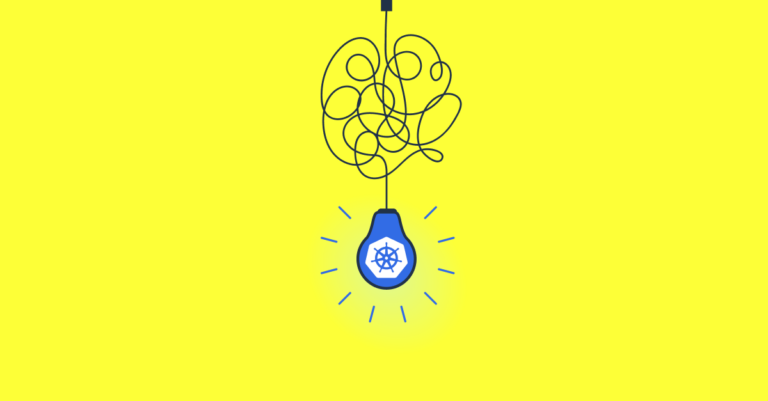
Here at Logz.io, we realize Kubernetes is the most common infrastructure component that organizations are running on to keep their applications going.
In return, we’ve made a big investment to support Kubernetes properly and give customers the tools they need to investigate and troubleshoot any issues that arise.
Check out the replay of our webinar where we show you how you can use Kubernetes 360, part of the Logz.io Open 360™ platform for complete, full-scale observability, to troubleshoot issues and reduce complexity. Plus:
- What customers need to do after setup in order to get all the needed information from Kubernetes 360
- What capabilities are included in the deployments being tracked in Kubernetes 360
- How to get the most out of your dashboards through Kubernetes 360
How Kubernetes 360 Can Work For You
To get started, you can easily integrate your telemetry data with Logz.io by utilizing the Telemetry Collector. With one Helm command, you can deploy all the relevant telemetry collectors you need to send the data into the Logz.io Open 360 platform. You will see the data is already optimized and the amount collected is tailored to your needs, reducing costs and complexity.
From there, you can use Kubernetes 360 to get a holistic view of your cluster. It allows you to see all of your deployments, and the ability to segregate between different levels. For example, you can look at the node or pod level, and filter out different categories as needed.
By clicking on a specific deployment, you can also get additional data, such as a summary of average CPU and memory usage. You can explore your telemetry data relative to those deployments for logs, metrics and traces.
You are also able to navigate between the different parts of those levels in your Kubernetes cluster. In the above demo, we show you an example of a cluster that was showing alerts around latency and anomaly detection, one that would lead to an investigation that would lead to troubleshooting the problem.
You can also see how Service Overview can be utilized to deliver application insights in a consolidated view. It allows you to spot high-level performance trends across your Kubernetes architecture. You’ll be able to unify the most essential telemetry data from infrastructure and applications with minimal configuration so you can fix issues faster.
Watch the full webinar replay above, and if you want to see Kubernetes 360 in action for yourself, sign up for a free trial of Logz.io Open 360 here.




