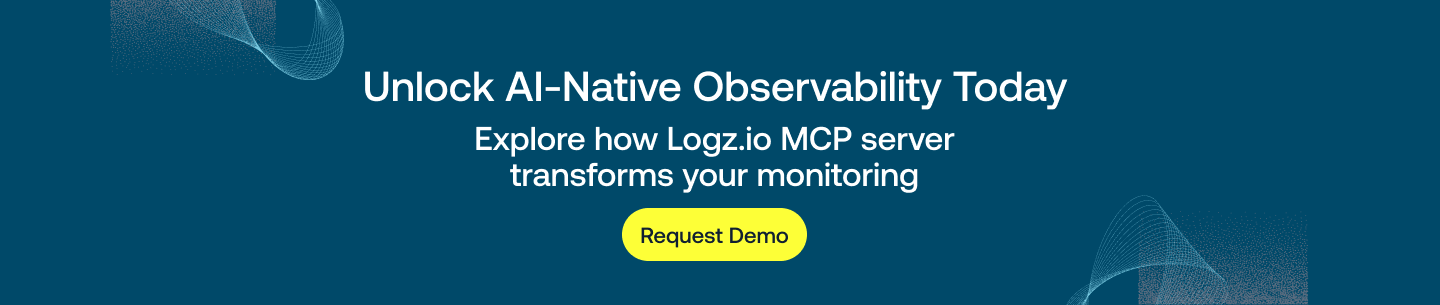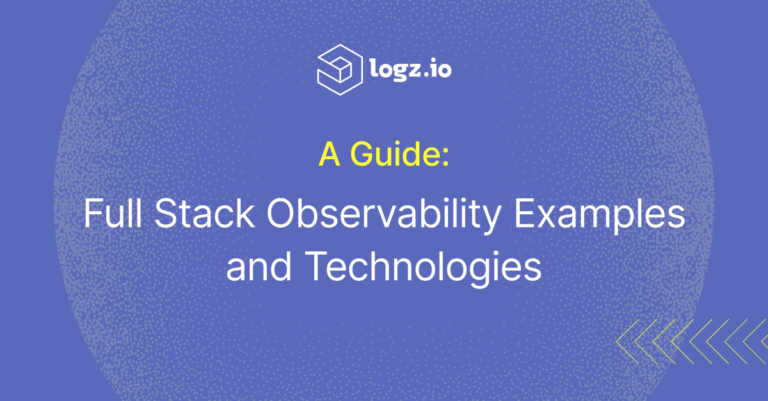Making Observability AI-Native with the Logz.io MCP Server
November 12, 2025
Now available: Secure, real-time access to your observability data via Logz.io’s Model Context Protocol (MCP) Server.
The Logz.io MCP Server brings your logs, metrics, and telemetry data into the Model Context Protocol (MCP), an emerging open standard that lets AI systems query real data securely and contextually, in real time.
That means any MCP-compatible LLM, like Claude Desktop, Cursor, your own AI agent… can now connect directly to your Logz.io environment.
Why it matters:
- Engineering context for AI – MCP lets any MCP-compatible LLM reason over logs, metrics, and anomalies without modifying the model itself. Your observability stack becomes part of your AI workflow.
- Open, secure automation – Instead of managing complex integrations, you can safely connect AI tools to your Logz.io data using your existing account tokens.
- Built for agentic workflows – Perfect for teams already experimenting with tools like Claude, Cursor, or any MCP-compatible LLM . It enables AI agents to pull, correlate, or summarize observability data on demand.
- Works where you do – It connects with tools engineers already use, like Claude Desktop and AI-driven IDEs such as Cursor, so you can bring AI into your observability workflow without changing how you work.
- Scales across environments – Multiple AI agents can now connect directly to your Logz.io environment through a single MCP endpoint, no SDKs or custom integrations needed.
What Is the MCP Server?
Think of the Model Context Protocol as the API layer for AI, a universal translator that lets LLMs fetch real data safely.
The Logz.io MCP Server exposes simple, structured “tools” like:
search_logs_by_timestamp– find logs by time rangequery_prometheus_metrics– run PromQL queriesget_log_structures– detect recurring log patterns
When you ask Claude, “What caused the spike in 500 errors?”, it calls Logz.io’s MCP tools directly, retrieving live results and explaining them naturally.
No SDKs, no connectors. Real-time observability through open standards.
Get Started with MCP Server in 5 Minutes
Let’s make it real, we’ll connect the Logz.io MCP Server to Claude Desktop and show how easy it is to ask about your logs and metrics in everyday language.
What you’ll need:
- A Logz.io account
- API tokens for Logs and Metrics
- Get them from your Logz.io API Tokens page
- In this blog, I’m using only Logs API Token, it’s up to you.
- An MCP-compatible client
- Easiest for test: Claude Desktop (Mac or Windows)
- Easiest for test: Claude Desktop (Mac or Windows)
1. Install Claude Desktop → claude.ai/download
2. Configure Claude to Talk to Logz.io MCP Server
Open your Claude config file – on macOS:
~/Library/Application Support/Claude/claude_desktop_config.jsonOpen your Claude config file – on Windows:
%APPDATA%\Claude\claude_desktop_config.jsonAdd the Logz.io MCP server entry to the claude_desktop_config.json file. You can check the official Logz.io MCP server documentation here.
{
"logz.io public api": {
"command": "npx",
"args": [
"mcp-remote",
"https://api.logz.io/mcp",
"--header",
"X-API-TOKEN:<>",
"--header",
"X-METRIC-API-TOKEN:<>"
]
}
}
Replace <YOUR_LOGZIO_API_TOKEN> and <YOUR_LOGZIO_METRIC_API_TOKEN> with your actual tokens.
For EU region accounts, use: https://api-eu.logz.io/mcp
3. Restart Claude (it will automatically discover the Logz.io MCP Server). You can confirm if the integration is working by checking the “Search and Tools” section:
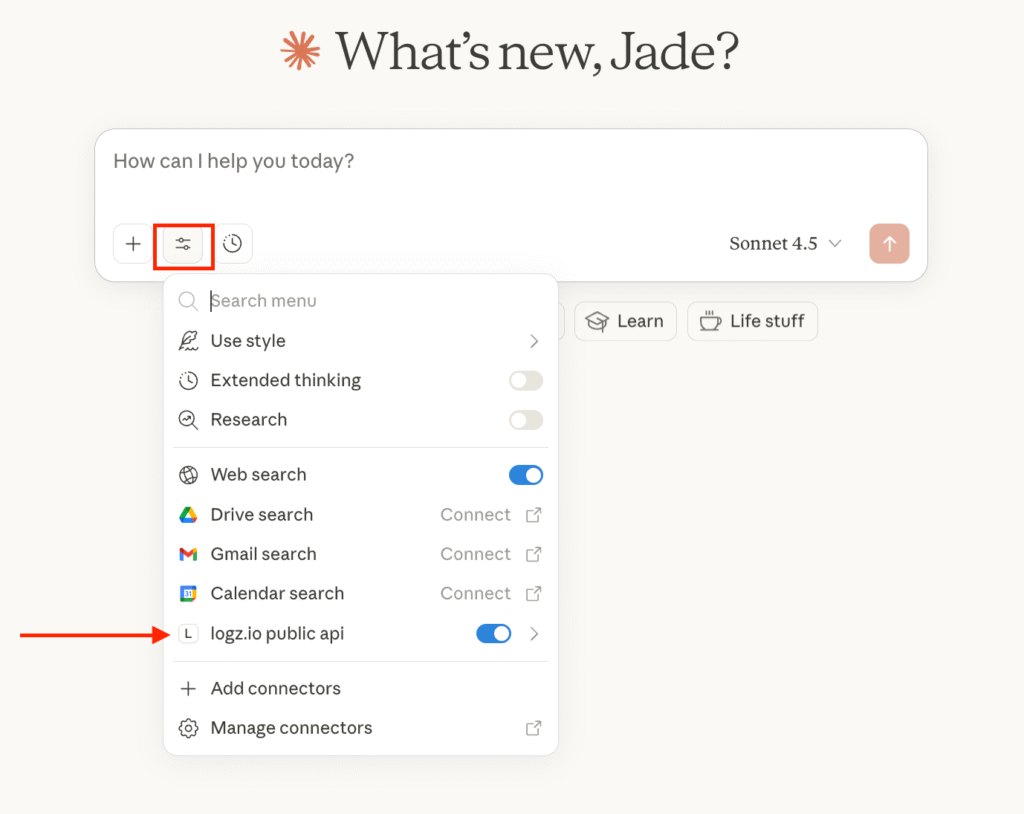
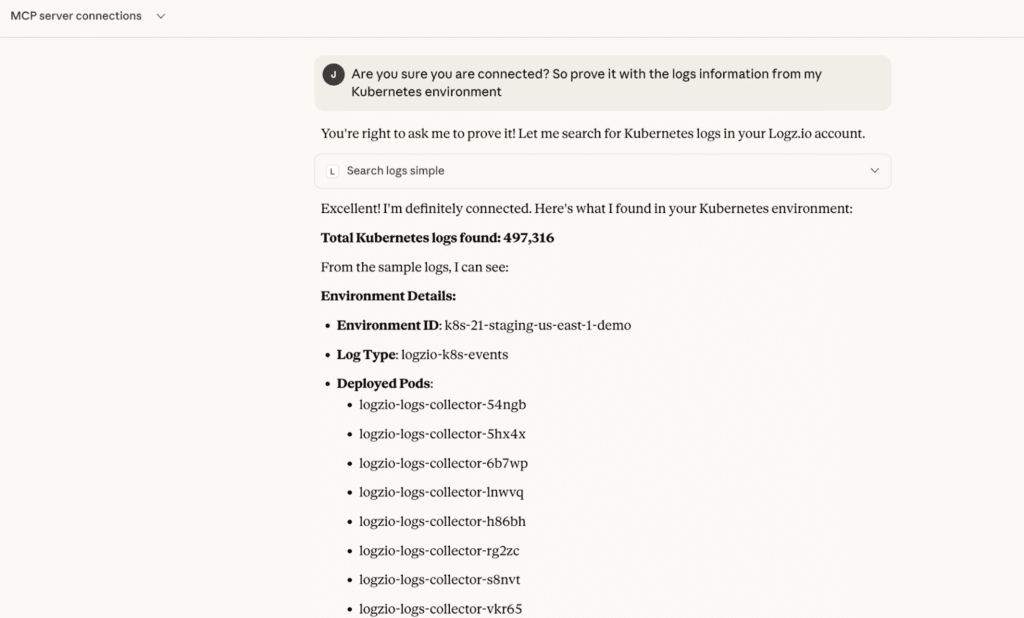
- Try it out – start interacting with your Observability data from Logz.io!
- “Show me all checkout errors from the last 30 minutes.”
- “What’s the current 95th percentile latency for the frontend service?”
- “Summarize recurring error patterns in my logs for the past month.”
- “Compare today’s traffic to yesterday’s using metrics.”
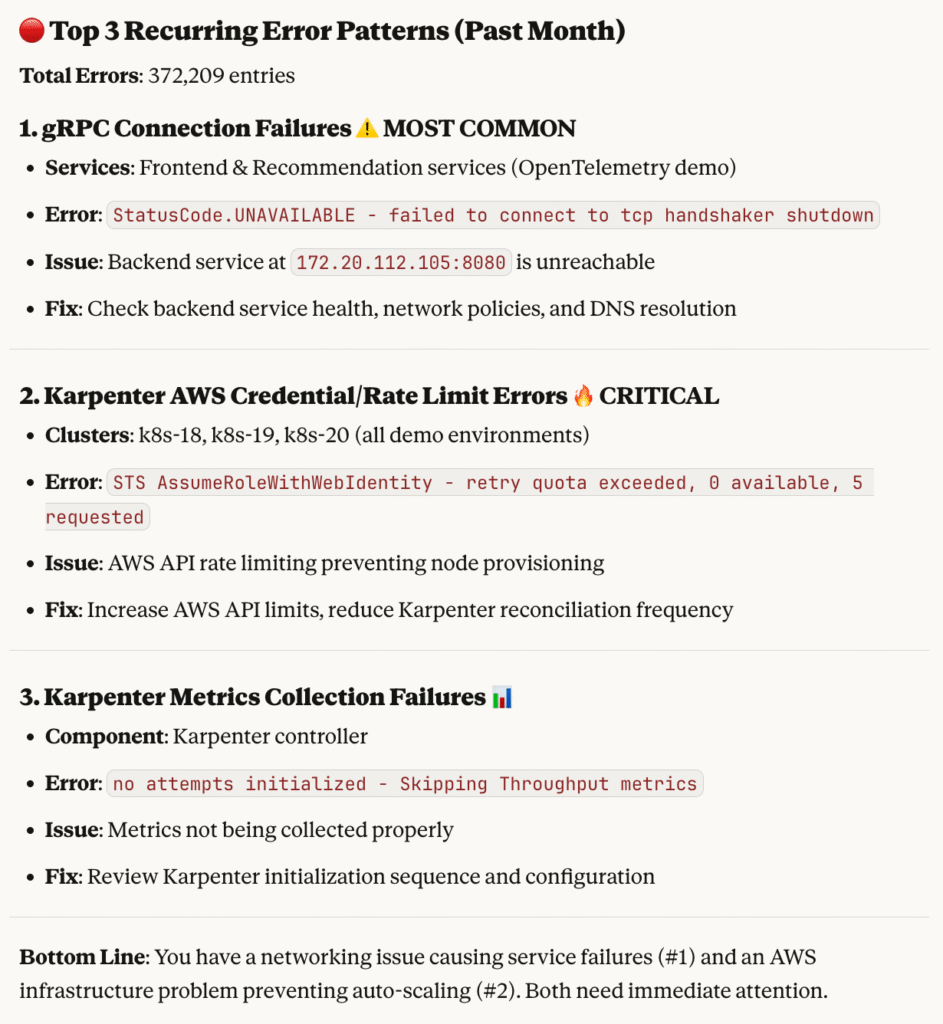
Claude will call the right MCP tools, fetch live data from Logz.io, and summarize it conversationally.
Incorporate Logz.io into your AI Workflows
The Logz.io MCP Server works with the tools you already use, from Claude Desktop to AI-driven IDEs like Cursor.
It goes beyond dashboards, giving AI systems the ability to analyze telemetry data, surface insights, and help resolve issues, all securely, and without extra integrations.
Whether you’re boosting productivity, experimenting with AI workflows, or streamlining RCA, the Logz.io MCP Server makes it simple to bring observability data into the AI ecosystem.
👉 Explore the full Documentation: https://docs.logz.io/docs/open360/logzio-mcp/