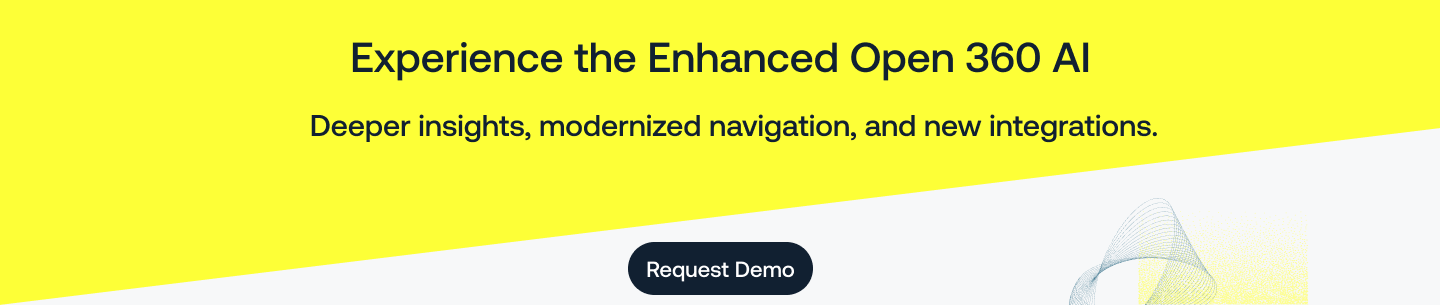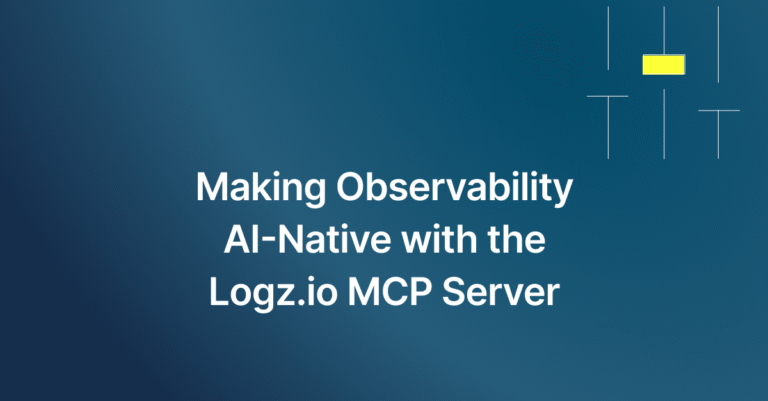
What’s New at Logz.io – October 2025
November 5, 2025
Improved Open 360 AI Experience
We’re expanding the Open 360 AI experience to more users with a modernized navigation and full access to Grafana and OSD dashboards. Your existing dashboards, alerts, bookmarks, and integrations remain unchanged, while new AI-powered capabilities provide deeper explanations and actionable insights.
Existing customers can request early access through their account team.
→ Walk through the new experience with us
→ Want a more personalized demo?
AI Agent for Dashboards
We’re fundamentally changing how teams interact with observability dashboards. Our enhanced AI Agent now doesn’t just analyze your data, it acts as an extension of your team to analyze dashboards for you, extract insights and help you act on these insights.
→ See it in action: You don’t have to search for the issue, the AI Agent reads your dashboard, explains what’s happening, and shows exactly where to focus.
Logz.io MCP Server: Now Live!
The Logz.io MCP Server brings your logs, metrics, and telemetry data into the Model Context Protocol (MCP), an emerging open standard that lets AI systems query real data securely and contextually, in real time. That means any MCP-compatible client, like Claude Desktop, Cursor, your own AI agent… can now connect directly to your Logz.io environment.
What this means for you:
- Direct access to your observability data from within AI development environments
- Natural language queries across logs, metrics, dashboards, and alerts
- Seamless AI-driven troubleshooting without leaving your development workflow
- Standardized integration that works across multiple AI platforms
→ Check the official Documentation.
New in Explore
- Improved filtering abilities:
The filter modal has been redesigned for better usability. Open 360 AI Explore users can now filter by field names and values more efficiently, and the streamlined layout makes applying and managing filters faster.
→ Try it now: Open any log and apply filters
- AI Agent Analysis Recipients:
When setting up alerts in Open 360 AI, you can now choose where AI Agent analysis reports are sent:
– Send to the same Slack or Microsoft Teams channel as the alert.
– Send to one of your preconfigured custom endpoints.
This gives you greater control over how AI-driven insights are shared, ensuring the right teams receive actionable context.
→ Get started: Create or edit an alert in Open 360 AI - New Notification Endpoint: Microsoft Teams:
You can now configure Microsoft Teams as an alert notification endpoint.
Click + New recipient, set up your Microsoft Teams workflow, and start receiving notifications directly in the channels where your team collaborates.
→ Get started: Create or edit an alert in Open 360 AI