
Introducing Logz.io on the Azure Marketplace
November 11, 2019

The Azure Marketplace makes it easy for customers to identify, subscribe to, then use SaaS and API solutions by removing barriers in the procurement process for purchasing those products. By using the existing payment terms they have with Microsoft, Azure customers can click through a simple workflow to purchase an ISV solution without needing to negotiate new terms or speak directly with an Azure or ISV representative. Now, to reinforce the momentum behind Logz.io’s growth managing logs in Azure environments, we are excited to announce Logz.io is now available on the Microsoft Azure Marketplace.
Analyzing and Managing Logs in Azure with Logz.io
Logz.io delivers the ELK stack and metrics visualization as a combined, fully-managed service so engineers can use the open source they know without the hassle of maintaining it. If you’re an Azure user, it is now easier and faster to get up and running with Logz.io so you can:
- Set up customizable or pre-built visualizations to monitor telemetry data from your applications and the Azure services that power them.
- Seamlessly investigate logs to perform fast, effective root cause analysis for production issues.
- Proactively monitor for critical logged events that indicate oncoming production issues with AI-powered insights
By simplifying monitoring and troubleshooting Azure environments, Logz.io helps engineers deliver more reliable, performant, and secure offerings for their customers.
Subscribing to Logz.io on Azure Marketplace
To subscribe to Logz.io in the Azure Marketplace, search for Logz.io and select “GET IT NOW” to begin the subscription workflow. OR CLICK HERE.
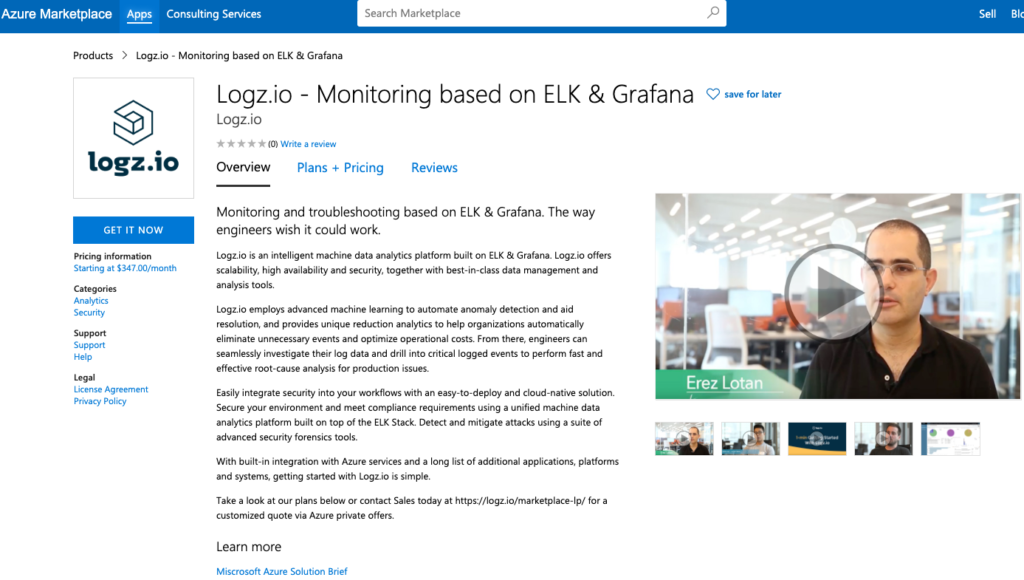
This will ask for some basic contact information if you don’t already have an account. Hit “Continue”.
Now, you can select your payment plan and read the “Terms of use”. To configure your payment plan, determine 1) the amount of data you plan on ingesting daily, 2) how long you’d like to retain the data, and 3) whether they want a “Pro” or “Enterprise” plan. To learn about the differences, click here. Lastly, decide whether you want to subscribe to Logz.io for 1, 12 and 24 month periods.

After selecting a plan, simply enter your payment information and create a Logz.io account. If you already have a Logz.io account, you will be redirected to the application directly. If not, you will be presented with a signup page asking you to fill in your details to start using Logz.io.
From there, they can set up their new logging pipelines in minutes. You can upgrade your subscription at any time if you start ingesting more telemetry data than planned.
Note: You cannot cancel or delete your contract after purchasing.




