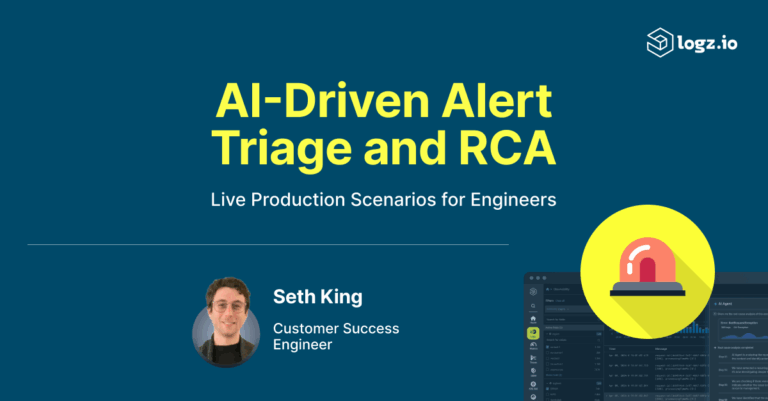Introducing Explore, the New Path for Log Management from Logz.io
April 16, 2024
Despite advances in the world of observability, log management hasn’t evolved much in recent years. Users are familiar with the experience of Kibana or OpenSearch Dashboards (OSD), but those don’t always meet modern use cases.
Logz.io is ready to change the conversation with the introduction of Explore, the new path forward for Log Management for users of the Logz.io Open 360™ observability platform.
Explore is the dynamically-faster, more intuitive and responsive querying interface for Open 360 – vastly improving the ability of users to access, query and visualize their logs. Logz.io’s Explore redefines log search, enhancing search experience, boosting performance, optimizing user experience, and minimizing time to resolution.
A significant upgrade over OSD that have supported Logz.io’s Log Management features for several years, Explore allows users to effortlessly navigate and analyze logs to swiftly resolve issues and improve troubleshooting efficiency.
These changes, based on longstanding customer feedback about the Logz.io Open 360 platform and months of research and development work, are intended to provide the best possible user experience for our log management users.
Customers told us the previous dashboards were too slow, weren’t intuitive enough to meet the needs of modern use cases, and contained confusing menus and submenus that caused difficulty for users to find important information.
All of that was taken into account in the development of Explore.
Key Benefits for Explore from Logz.io
Explore massively upgrades the speed with which users can access their logs and the desired filters they want to apply to them. In our testing, we’ve found that loading time with empty cache is 4-5x faster with Explore compared to OSD.
What does this mean for users? During production incidents, every second matters, so finding root causes and investigating problems becomes faster with Explore. That means your Mean Time to Resolution (MTTR) could improve—at a time when our research has found that MTTR from production incidents is going in the wrong direction for organizations globally.
We’ve also made the log management experience more intuitive and adaptable to modern use cases. Gone are the complicated OSD menus and submenus that would make it difficult for customers to access data and find the right logging info to troubleshoot and investigate system health.
Explore includes a new intelligent auto-complete feature to build queries. Now, access what you need from an intuitive Filter panel, and see everything in a single centralized view. Additionally, the Explore interface has added the power of Logz.io’s new Observability IQ Assistant, the AI-driven copilot that automatically answers your queries about your data.
We’ve made it simple for even less-technical users to interact with logs and get answers to questions by providing a fast, detailed, contextualized and correlated look at their system health.
How Explore Works
Users can enable Explore through the Settings section of the Logz.io Open 360 platform. Once enabled, a new icon will populate on the left-hand side navigation within the Logz.io Open 360 platform for Explore.
Users will see an interface with two sections—what can be searched, and the results of what they can search for.
Explore provides users two ways to search: Logz.io’s Smart Search, which is an intuitive query builder. Pick your field, choose your operators and what you want to see will show up. The other way to search is through Lucene queries. The state of the Explore UI is maintained regardless of whether you are using the Smart Search or Lucene queries.
In the same view as your query, you can slice the data as you wish. You can change timeframes and update tables by clicking directly on the fields and values to act on them. The table fields can also be resized and reordered as desired by the user.
Users can drill into the fields with a new resizable right-hand side drawer to allow for a better user experience.
The new Filter panel on the Explore page includes sections with Active Fields and Available Fields to view in your logs. Every state queried and discovered on the Explore page is tracked in its individual URL, and the history is saved for easier access.
Why Explore is the Next Evolution in Log Management
With Explore, we took customer feedback and worked to build a completely new and updated log management experience for our users, showing our continued commitment to providing the best possible user experience they can get.
The demonstrated speed and ease of use of Explore will increase time-to-value, reduce manual time and effort spent managing logs, and help Open 360 customers troubleshoot faster — getting the most out of their investment in our observability platform.
An improved user experience delivered by Explore will allow users with limited technical expertise to access and understand their logging environment, democratizing the practice within an organization and breaking down silos.
You can find more information about how to get started with Explore in our Docs.
If you’d like to learn more and see Explore in action, sign up for a free trial of Logz.io Open 360 today.