
Elasticsearch API 101

One of the great things about Elasticsearch is its extensive REST API which allows you to integrate, manage and query the indexed data in countless different ways. Examples of using this API to integrate with Elasticsearch are abundant, spanning different companies and use cases.
Documentation on the various API calls is extensive, and for some, this wealth of information can be somewhat daunting:
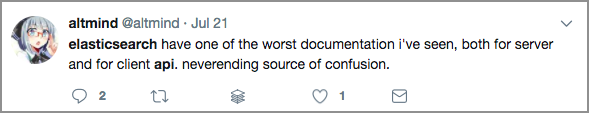
This article will try and provide an overview of the main API calls that you should get acquainted with as you get started with Elasticsearch, and will add some usage examples and corresponding cURL commands. The API examples detailed below are Document API, Search API, Indices API, cat API and Cluster API.
This is by no means a full API guide — this would be impossible and is covered in Elastic’s official documentation. Advanced users might find this cheat sheet we put together helpful as it contains some useful tips and best practices on the Elasticsearch Cluster API.
Document API
This category of APIs are used for handling documents in Elasticsearch. Using these APIs, for example, you will create documents in an index, update them, move them to another index, or remove them.
The APIs detailed below are for handling single documents, but you can also make use of certain multi-document APIs for performing bulk actions (e.g. multi get).
| Category | Query | cURL |
|---|---|---|
index – Add (or update) a document |
PUT /<<indexname>> |
curl -XPUT
'localhost:9200/twitter/my_index/my_type/1?pretty'
-H 'Content-Type: application/json' -d'
{
"field : "value",
...
}
'
|
get – Retrieve a specific existing document |
GET /<<indexname>> |
curl -XGET 'localhost:9200/my_index/ my_type/0?pretty' |
delete – Delete a document |
DELETE /<<indexname>> |
curl -XDELETE 'localhost:9200/my_index/ my_type/0?pretty' |
reindex – Copies a document from one index to another |
POST /_reindex |
curl -XPOST
'localhost:9200/_reindex?pretty'
-H 'Content-Type:
application/json' -d'
{
"source": {
"index": "some_old_index"
},
"dest": {
"index": "some_new_index"
}
}
'
|
multi get API (mget) – This lets you pull documents from multiple indices, specifying as many docs as necessary per index |
GET /<<targetindex>>/_mget |
curl -X GET
"localhost:9200/_mget?pretty"
-H 'Content-Type: application/json' -d'
{
"docs": [
{
"_index": "index1",
"_id": "1"
},
{
"_index": "index1",
"_id": "2"
}
]
}
|
bulk – This lets you perform multiple types of requests at once. |
POST /<<targetindex>>/_bulk |
curl -X POST
"localhost:9200/_bulk?pretty"
-H 'Content-Type: application/json' -d'
{ "index" : { "_index" : "test", "_id" : "1" } }
{ "delete" : { "_index" : "test", "_id" : "2" } }
{ "create" : { "_index" : "test", "_id" : "3" } }
{ "field1" : "value1" }}
|
delete by query |
POST /<<targetindex>>/_delete_by_query |
curl -X POST
"localhost:9200/index1/_delete_by_query?pretty"
-H 'Content-Type: application/json' -d'
{
"query": {
"match": {
"user.id": "gedalyahreback"
}
}
}
|
update by query – the parameter at the end tells the query to proceed in the event there is a conflict between versions of a document |
POST /<<targetindex>>/_update_by_query |
curl -X POST "localhost:9200/myindex1/ _update_by_query?conflicts=proceed" |
Search API
As its name implies, these API calls can be used to query indexed data for specific information. Search APIs can be applied globally, across all available indices and types, or more specifically within an index. Responses will contain matches to the specific query. The Search API sometimes depends on usage of the Mustache language, which is implemented within Elasticsearch as a scripting language.
| Category | Query | cURL |
|---|---|---|
Search – Enter a search queryand return hits matching the query |
GET /<<targetindex>>/_search POST /<<targetindex>>/_search |
curl -XGET 'localhost:9200/my_index/my_type/_count?q=field: value&pretty' |
Validate – Validate a potentially heavyquery without actually executing it |
GET /<<targetindex>>/_validate/<<query>> |
curl -XGET 'localhost:9200/my_index/my_type/ _validate?q=field:value’ |
Explain – Calculate a score for a queryfor getting feedback on whether a document matches the query or not |
GET /<<targetindex>>/_explain/<<id>> POST /<<targetindex>>/_explain/<<id>> |
curl -XGET 'localhost:9200/my_index/my_type/0/ _explain?q=message:search’ |
Scroll |
GET /_search/scroll POST /_search/scroll DELETE /_search/scroll |
curl -X GET
"localhost:9200/_search/scroll?pretty"
-H 'Content-Type: application/json' -d'
{}
'
|
Search Template |
GET /_search/template |
curl -X GET "localhost:9200/_search/scroll?pretty" -H 'Content-Type: application/json' -d' } ' |
Storing a search template |
POST _scripts/<<templateid>> DELETE _scripts/<<templateid>> |
curl -X POST
"localhost:9200/_scripts/<<templateid>>?pretty"
-H 'Content-Type: application/json' -d'
{
"script": {
"lang": "mustache",
"source": {
"query": "{{some_template}}"
}
}
}
}
|
Indices API
This type of Elasticsearch API allows users to manage indices, mappings, and templates. For example, you can use this API to create or delete a new index, check if a specific index exists or not, and define new mapping for an index.
Index Management
| Category | Query | cURL |
|---|---|---|
| Create a new Elasticsearch index |
PUT /<<indexname>> |
curl -XPUT
'localhost:9200/indexname?pretty'
-H 'Content-Type: application/json' -d'
{
"settings" : {
"index" : {
...
}
}
}
'
|
| Delete an index |
DELETE /<<indexname>> |
curl -XDELETE 'localhost:9200/<<indexname>>?pretty' |
| Open or Close an index |
POST /<<indexname>>/_open POST /<<indexname>>/_close |
curl -XPOST 'localhost:9200/<<indexname>>/_close?pretty'
curl -XPOST 'localhost:9200/<<indexname>>/_open?pretty' |
| Shrink |
POST /<<indexname>>/_shrink/<<indexname>> PUT /<<indexname>>/_shrink/<<indexname>> |
curl -XPOST "localhost:9200/<<indexname>>/ _shrink/shrunken-indexname" |
| Split |
POST /<<indexname>>/_split/<<indexname>> PUT /<<indexname>>/_split/<<indexname>> |
curl -XPOST
"localhost:9200/indexname/_split/split-indexname"
-H 'Content-Type: application/json' -d'
{
"settings": {
"index.number_of_shards": 4
}
}
'
|
Clone |
POST /<<indexname>>/_clone/<<clonedindexname>> PUT /<<indexname>>/_clone/<<clonedindexname>> |
curl -X POST "localhost:9200/indexname/_clone/clonedindex" |
Resolve |
GET /_resolve/index/<<indexname>> |
curl -X GET "localhost:9200/_resolve/index/indexname" |
Rollover |
POST /<<indextoroll>>/_rollover/<<newindex>> POST /<<indextoroll>>/_rollover/ |
curl -X POST
"localhost:9200/indextoroll/_rollover/newindex"
-H 'Content-Type: application/json' -d'
{
"conditions": {
"max_age": "14d",
"max_docs": 5000,
"max_size": "15gb"
}
}
'
|
Mapping Management
| Add a new type to existing mapping |
PUT /<<indexname>>/_mapping PUT /_mapping |
curl -XPUT
'localhost:9200/indexname/_mapping/user?pretty'
-H 'Content-Type: application/json' -d'
{
"properties": {
"name": {
"type": "text"
}
}
}
'
|
| Retrieve mapping for a specific field |
GET /<<indexname>>/_mapping GET /_mapping |
curl -XGET 'localhost:9200/indexname/_mapping/ my_type/field/my_field?pretty' |
cat API
I personally love the cat API and use it whenever possible. The idea is to return data in a more user-friendly format as opposed to the normal JSON response. You can read about the various string parameters you can add to the cat commands here.
| Category | Query | cURL |
| Cat Indices – Gives us access to info & metrics regarding our indices | GET /_cat/indices | curl -XGET 'localhost:9200/_cat/indices? v&health=red&pretty' |
| Cat Health – Overview of index health | GET /_cat/health | curl -XGET 'localhost:9200/_cat/health? v&pretty' |
| Cat Nodes – Info on Elasticsearch nodes #Tip: You can use headers to retrieve only relevant details on the nodes. Read here for more info. | GET /_cat/nodes | curl -XGET 'localhost:9200/_cat/nodes ?v&pretty' |
Besides the ones above, the other cat API options are: cat aliases, cat allocation, cat anomaly detectors, cat count, cat data frame analytics, cat datafeeds, cat fielddata, cat master, cat nodeattrs, cat pending tasks, cat plugins, cat recovery, cat repositories, cat shards, cat segments, cat snapshots, cat task management, cat templates, cat thread pool, cat trained model, cat transforms
Ingest APIs
| Category | Query | cURL |
| Manage Pipelines | PUT /_ingest/pipeline/<<pipelineID>>GET /_ingest/pipeline/<<pipelineID>> | #versioning example "set" : { |
| Simulate Pipelines | POST /_ingest/pipeline/<pipeline>/_simulate |
Cluster API
These are cluster-specific API calls that allow you to manage and monitor your Elasticsearch cluster. Most of the APIs allow you to define which Elasticsearch node to call using either the internal node ID, its name or its address.
| Category | Query | cURL |
| Cluster Health | GET _cluster/health/<<target>> | cURL -XGET 'localhost:9200/_cluster/health?pretty' |
| Cluster State — Filter with parameters in the call URL. | GET _cluster/state/<<target>> | cURL -XGET 'http://localhost:9200/_cluster/state' cluster |
| Cluster Stats — Basic index metrics and node info | GET _cluster/stats/<<target>> | cURL -XGET 'http://localhost:9200/_cluster/stats?my_node&pretty' |
_reroute – manualchanges to shard allocation | POST /_cluster/reroute | cURL -X POST |
| Settings | GET /_cluster/settingsParameters: flat_settings, include_defaults, master_timeout, timeout | cURL -X PUT "localhost:9200/_cluster/settings?flat_settings=true&pretty" -H 'Content-Type: application/json' -d' |
For advanced usage of cluster APIs, read this blog post.
Ending with some tips
It’s time to get your hands dirty! The best way to learn your way around these APIs is experimentation. There are plenty of resources which can help you with this, and a bunch of open source tools as well.
First, read through the API conventions before you start here. These will help you learn about the different options that can be applied to the calls, how to construct the APIs and how to filter responses.
I also recommend using the built-in console for playing around with the APIs — just enter your API in the editor on the left, and see the response from Elasticsearch on the right.
A good thing to remember is that some APIs change and get deprecated from version to version, and it’s a good best practice to keep tabs on breaking changes.
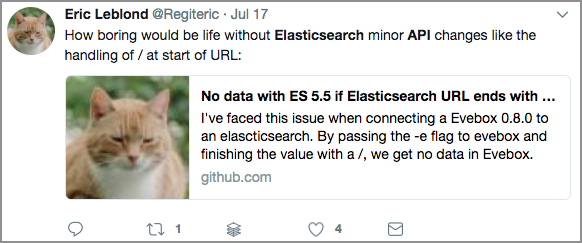
The gradual removal of mapping types will affect the indexing and search APIs — you can see the effect of this change in the different versions here.
The REST API is one of the main reasons why Elasticsearch, and the ELK stack as a whole, is so popular. The list above is merely the tip of the iceberg, but also a good reference point for getting started.
Logz.io API
Despite being a fully managed and hosted ELK solution, Logz.io provides a public API that is based on the Elasticsearch search API, albeit with some limitations. If you are using Logz.io, you can use this API to run search queries on the data you are shipping to your account. The query language used is Elasticsearch Search API DSL.
In addition, the Alerts API allows Logz.io users to create, delete and manage alerts. Again, there are some limitations that you should be aware of pertaining to the amount of concurrent APIs called.
Get started for free
Completely free for 14 days, no strings attached.




