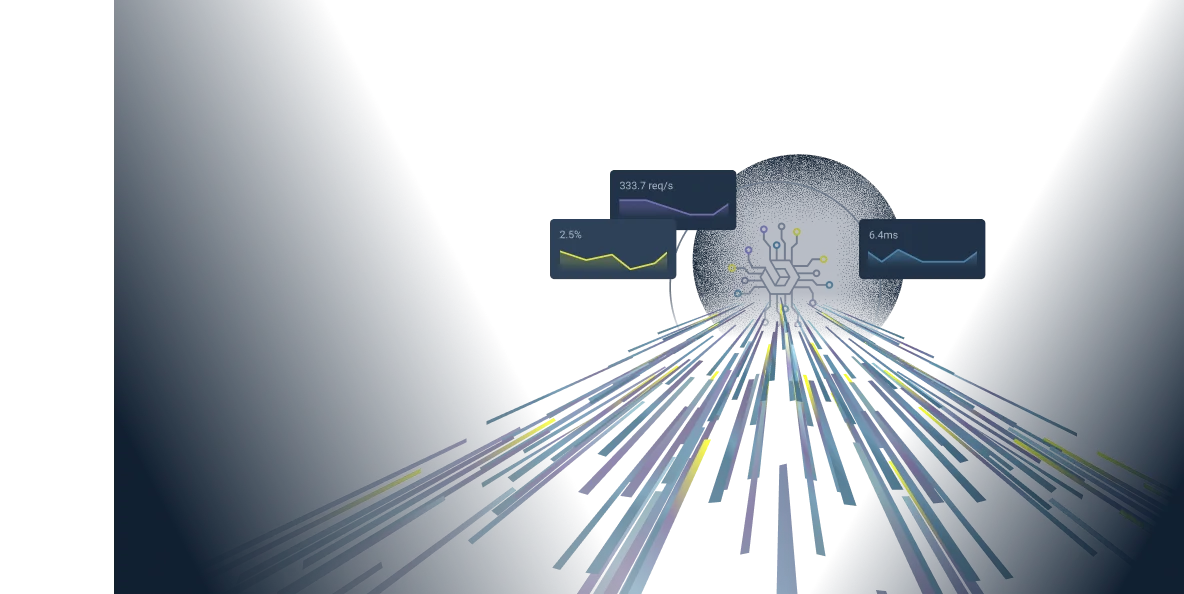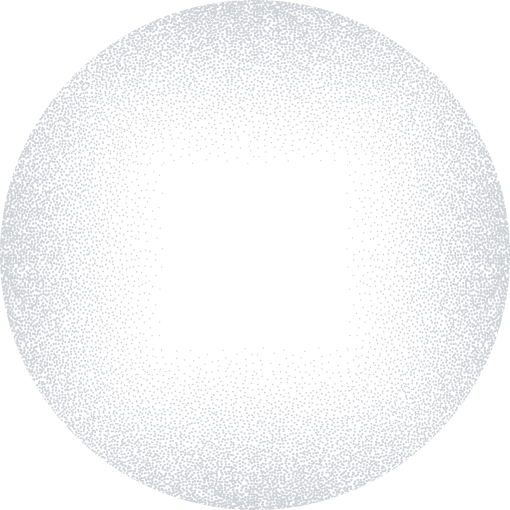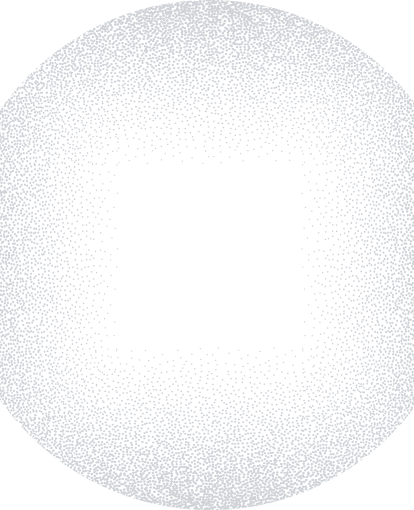Advanced observability for AWS-native applications
Today’s cloud apps and infrastructure are more complex than ever. Built on rapidly-evolving microservices, they demand advanced observability to ensure maximum uptime and performance. At the same time, ease of use and cost-efficiency are critical requirements.
The Logz.io Open 360™ observability platform quickly enables full stack observability for AWS-native applications, delivering centralized visibility and powerful troubleshooting, with optimal data and cost efficiency.