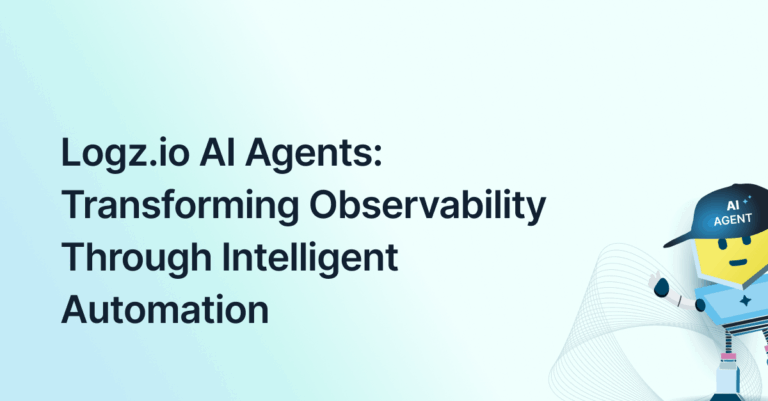
Logz.io Integration for AWS and Kubernetes Observability
May 5, 2025
Ever feel like you’re flying blind in your AWS environment? You’re not alone. In the sprawling universe of microservices, containers, and serverless functions, trying to troubleshoot without proper observability is like trying to find a bug in a datacenter… with the lights off… while wearing sunglasses.
In today’s cloud-native landscape, visibility into your infrastructure isn’t just nice to have – it’s essential. As organizations increasingly shift workloads to AWS, the need for comprehensive observability has never been greater. Enter Logz.io, a trusted AWS partner that’s proven its expertise in making cloud environments more observable, helping DevOps teams work smarter, turning data into insights, and empowering businesses of all sizes to excel in the cloud.
This partnership brings together AWS’s powerful cloud infrastructure with Logz.io’s AI-driven platform to deliver unified visibility across logs, metrics, and traces. Let’s explore how this integration works, with practical integration examples you can implement today.

Why AWS + Logz.io?
Before diving into implementation details, let’s understand why this partnership matters:
- Unified Observability: Consolidate all your AWS telemetry data—logs, metrics, and traces—in a single, intuitive interface that eliminates context switching and accelerates troubleshooting.
- AI-driven Platform: Leverage advanced machine learning and generative AI to automatically detect anomalies, identify potential issues before they impact users, and provide actionable insights and remediation steps that significantly reduce the time you spend trying to find problems.
- Open Source Foundation with Enterprise Features: Built on familiar open-source tools like ELK Stack, OpenSearch and Grafana, but enhanced with enterprise-grade reliability, security, and advanced analytics capabilities.
- Extensive AWS Integration: With over 30 native AWS service integrations spanning compute, storage, databases, networking, and security—ensuring complete visibility across your entire AWS ecosystem.
- Optimized Data Management: Control data volumes and costs without sacrificing visibility, with purpose-built data optimization tools that keep your observability budget predictable
Let’s see how this works in practice with Amazon EKS, AWS Metrics Integration and AWS Logs Integration, some of the most popular AWS use cases among Logz.io customers. ⬇️
Monitoring Amazon EKS with Logz.io: Simplified Implementation
Amazon EKS has become the preferred solution for running Kubernetes on AWS. While EKS manages the Kubernetes control plane, comprehensive monitoring remains essential – and that’s where Logz.io excels.
Setting Up Complete EKS Monitoring with a Single Command
The most efficient approach is using a single Logz.io Helm chart that ships your EKS telemetry (logs, metrics, traces, and events reports) to the platform.
Logz.io uses OpenTelemetry Collector and Logz.io Exporter as part of its observability pipeline, especially when deployed via the Logz.io Helm charts. The collector setup – alongside with others technologies – is wrapped in a Helm chart that makes it easier to deploy and manage in Kubernetes:
# First, connect to the Kubernetes cluster from which you want to send telemetry.
# Add the Logz.io Helm repository
helm repo add logzio-helm https://logzio.github.io/logzio-helm && helm repo update# Install the monitoring stack – paste and run the snippet in your terminal. Replace the placeholders with your values (you can find the values inside your Logz.io platform).
helm install -n monitoring --create-namespace \
--set global.logzioRegion="<>" \
--set global.env_id="<>" \
--set logs.enabled=true \
--set global.logzioLogsToken="<>" \
--set logzio-k8s-telemetry.metrics.enabled=true \
--set global.logzioMetricsToken="<>" \
--set logzio-k8s-telemetry.k8sObjectsConfig.enabled=true \
--set logzio-apm-collector.enabled=true \
--set global.logzioTracesToken="<>" \
--set logzio-apm-collector.spm.enabled=true \
--set logzio-apm-collector.serviceGraph.enabled=true \
--set global.logzioSpmToken="<>" \
--set securityReport.enabled=true \
--set deployEvents.enabled=true \
logzio-monitoring logzio-helm/logzio-monitoring And here we go:

With this single command, you’ll efficiently collect:
- Container and application logs from your EKS nodes
- Kubernetes metrics at the pod, node, and cluster levels
- Services information for application performance monitoring. (if you have instrumented your applications you can also see the correlated traces.)
- Kubernetes events
Focused Log Collection
If you prefer to start with just logs, use this streamlined command:
helm install -n monitoring \
--set logs.enabled=true \
--set global.logzioLogsToken="<>" \
--set global.logzioRegion="<>" \
--set global.env_id="<>" \
--set logzio-fluentd.fargateLogRouter.enabled=true \
logzio-monitoring logzio-helm/logzio-monitoring Visualizing EKS data in Logz.io & Leveraging AI for AWS Observability
Once your data is flowing into Logz.io, the real value begins to surface. You can start visualizing your EKS data in a unified view for different telemetry types, investigate anomalies faster, and use AI-driven tools to uncover trends, troubleshoot issues, and get real-time insights across your AWS environment. Logz.io helps you make sense of your observability data – from interactive visualizations to intelligent root cause analysis.
Kubernetes 360
Get a complete, real-time view of your EKS environment with logs, metrics, and traces in one place.
Explore
Dive into your logs with powerful search, filtering, and trace correlation to investigate issues fast.

AI Root Cause Analyzer (RCA)
Use AI to quickly analyze exceptions and surface root causes with next-step recommendations.

AI Agent Analysis
When an alert triggers, AI Agent Analysis automatically investigates the cause and suggests ways to resolve it, so you can skip the digging and focus on fixing.


AWS Metrics Integration
Metrics are one of the most essential signals in any observability stack. AWS makes it easy to collect them through CloudWatch, but without the right analysis layer, they often end up as isolated time-series with no context.That’s where Logz.io comes in. By integrating CloudWatch metrics into Logz.io, you gain the ability to correlate metrics with logs and traces, build unified dashboards, and trigger enriched alerts, all within a single observability platform.
🔧 How AWS Metrics Ingestion Works
Logz.io offers a native integration with CloudWatch, using either a guided UI or infrastructure-as-code (like Terraform or CloudFormation). Behind the scenes, we deploy a preconfigured OpenTelemetry Collector or using Amazon Kinesis Data Firehose that fetches CloudWatch metrics and pushes them into your Logz.io metrics pipeline.
Via the Logz.io UI:
# Go to Integrations > AWS Metrics
# Select your AWS region and stack
# Choose namespaces/services that you need to collect data from (e.g., AWS/EKS, AWS/ApplicationELB, AWS/Lambda)# Finalize with the Telemetry Collector details.
# You just generated the Collector, you can now Launch the AWS stack using the provided CloudFormation script and start playing around with your AWS metrics!

AWS Logs
While AWS CloudWatch Logs gives you basic log retention and search, investigating incidents across services — Lambda, ALB, EC2, VPC Flow Logs, etc. — can quickly become frustrating. You’re stuck context-switching between regions, limited by query power, and left correlating everything manually.
Logz.io simplifies this by ingesting logs directly from AWS, enriching them, and putting them into a unified observability workspace – where logs are correlated with metrics, traces, alerts, and AI insights.
🔧 How AWS Logs Ingestion Works
Logz.io supports multiple ingestion paths for AWS logs, a common example is:
CloudWatch Logs → Kinesis Firehose → Logz.io HTTPS endpoint
- A CloudWatch subscription filter sends logs to Kinesis Data Firehose
- Firehose optionally runs a Lambda function to transform/parse logs
- Logs are delivered to Logz.io’s HTTPS endpoint
Via the Logz.io UI:
# Go to Integrations > AWS Metrics
# Select your AWS region and stack
# Choose the specific services or log groups from which you wish to collect data# Logz.io automatically generates a CloudFormation template that sets up permissions, Firehose, and subscriptions for you.


Best Practices for AWS + Logz.io Integration
Over the course of helping customers build and scale their observability pipelines, we’ve seen consistent patterns in what works best. Here are key practices to get the most out of your AWS + Logz.io integration:
- Start with the core telemetry types
Begin by integrating the three core telemetry types: logs, metrics, and traces. This foundation provides the visibility needed to troubleshoot quickly and understand system behavior end-to-end. - Track business impact, not just system health
Go beyond infrastructure metrics by creating custom dashboards with Logz.io Dashboards that reflect real-world KPIs – such as user latency, error rates per customer segment, API usage trends, deployment regressions or transaction volume. With Logz.io’s AI Agent for Data Visualization, you can generate these visualizations using natural language or save AI-discovered trends as persistent dashboard panels. This turns insights into actionable, always-on visual monitoring — without writing a single query. - Use AI to accelerate incident response
Leverage the Logz.io AI Agent to automate root cause analysis (RCA) when alerts fire. Instead of jumping between dashboards and tools, let the AI Agent correlate metrics, logs, and traces to explain what happened, when it started, and why — all in seconds. - Get more context from every alert
Logz.io’s AI Agent for Alert Analysis enriches alerts with system context, related metrics, and even past incidents. Your team doesn’t just get notified — they get answers and recommended next steps. - Investigate faster with natural language
Use the AI Agent’s chat interface to ask plain English questions like “Which pods are restarting frequently?” or “Did anything change before that CPU spike yesterday? and receive structured responses with charts, metrics, or follow-up queries. - Correlate data across telemetry types
Train your team to take advantage of Logz.io’s integrated navigation between logs, metrics, and traces. Click from a log into its related trace in one motion, without losing context.
Getting Started
Ready to enhance your AWS monitoring with Logz.io? Here’s how to get started:
1.
Sign up for a Logz.io account
2.
Obtain your region-specific endpoint and API tokens inside-app.
3.
Use the Helm charts provided in this article to begin shipping telemetry data, you can also find all the instructions inside-app.
4.
Use the native integrations Logz.io provides within AWS.
5.
Explore the AI features that help you enhance your observability journey, facilitate your work and make investigations smarter and faster.
6.
Start correlating across logs, metrics, and traces to gain deeper insights.
By combining AWS’s powerful cloud infrastructure with Logz.io’s unified observability and AI-driven platform, you’ll gain comprehensive visibility into your applications and infrastructure, reduce MTTR, and ensure optimal performance for your customers.
Don’t just monitor your AWS environment – truly observe it with Logz.io.




