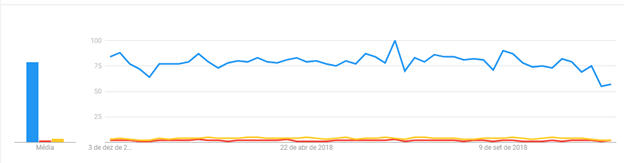Battle of the Automation Servers: Jenkins vs. Bamboo vs. TeamCity
January 21, 2019

In many product development workflows, there are three main concerns: building, testing, and deployment. In this scenario, every change that is made to the code means something could accidentally go wrong, so to lessen the likelihood of this happening, developers assume many strategies to reduce incidents and bugs. One strategy is to adopt continuous integration tools (CI): used together with a source version software to verify if something has gone wrong for every update.
A step ahead of CI is Continuous Deployment (CD). With CD, not only will all the code be tested for every change, but it will also be ready to be deployed (and in some companies, will be automatically deployed). There are a lot of complexities at this stage. Database dependent systems, for example, should apply database migrations and data transformation at every deployment that needs it. In the same case, it is common practice to prepare rollback scripts if the deployment fails.
Automation servers are a crucial aspect of software development workflow. They occupy a place in the center of the whole development, identifying issues as soon as possible to avoid rework. Using it in conjunction with other techniques like TDD (Test Driven Development) it is possible to not only correctly detect minor bugs but also business-related bugs. Moreover, not only are automation servers capable of deploying the latest artifact to the production environment; they can also ease the deployment for testing and staging environments to quickly alert the QA team to the latest changes.
In this article, three popular tools for automatization, testing, deployment, and delivering solutions will be compared: Jenkins, Bamboo, and TeamCity.
Automation and the Role of Continuous Deployment
Using Continuous Deployment, every successful code change is ready to be deployed and, in most cases, are automatically deployed to production. In this scenario, the fail fast strategy is essential when deploying to production, as even the best automated tests cannot cover edge cases. These special cases are quickly discovered in production, and the deployment subsequently rolled back.
As a job executor, the automation tool is also used to automate repetitive jobs such as backup/restoring databases, turning on/off machines, collecting statistics about a service, etc. The automation server can also be used for tasks other than CI or CD such as the automation of cleaning up the server, logging, archiving, and others.
Comparing Jenkins, Bamboo, and TeamCity
In this section, we are going to review three of the most popular automation tools for continuous integration.
Jenkins
Jenkins is a very popular self-contained, open-source Java-based continuous integration (CI) server that is used to automate tasks related to building, testing, deploying, and delivering software.
With Jenkins, developers can redirect their attention to work that matters because most of the integration and testing are managed by the tool. For this reason, issues and problems are detected and solved right away which maintains the software in a safe-release stage. It makes development faster, saving time and money, and providing the client with high-quality products.
Jenkins is a good option for a CI tool because it is free, straightforward to install, has more than 1000 plugins and add-ons, and furthermore, is written in Java. Hence it is portable to all major platforms and has a very vibrant community.
Bamboo
Bamboo is a CI and CD server that is used to automate the release management for software applications, providing a continuous delivery pipeline. The tool schedules and coordinates the work involved in building and testing.
Bamboo is an Atlassian product, and can be integrated with many of the company’s tools, such as Jira Software, Fisheye, and Bitbucket. It can also be customized with tons of features and add-ons that can be found at the Atlassian Marketplace (for example, it is possible to get a plugin for Slack notifications).
TeamCity
TeamCity is a Java-based build management and continuous integration server for developers and build engineers. TeamCity is made by JetBrains, the same producer of Intellij Idea, Pycharm, and Android Studio. It has some platform specific features such as running code coverage and a duplicates finder for Java and NET, in addition to being able to customize statistics on build duration, success rate, code quality, and custom metrics.
Comparison
Let’s evaluate these three tools using the following five key comparison points: installation, features, architecture, popularity and price.
Installation
Jenkins has many solutions for installation: it is possible to install it through package managers like APT, downloading the artifact or running it through a Docker machine. On Windows, the operator will need to perform a manual operation because there is no installation wizard. In order to update, the user just needs to change the artifact, but this can be tricky in some versions. Furthermore, backup and restore is a manual process that can be quite complex as well.
Bamboo provides the same Jenkin’s installation features and includes a Windows installation wizard. Upgrades may be tricky. If you have a very different version, you may need to upgrade several times to achieve the desired effect. However, backup and restore are easily managed.
TeamCity has no package manager for the Linux environment (you have to deploy the artifact) but has one for Windows. New versions are automatically detected and upgraded, and Backup/Restore are easily handled.
Features
All tools can run distributed: each task can run through a different machine without affecting the graphical user interface. However, only Jenkins can use the same instance it runs the graphical user interface on to execute tasks. Although tool deployment is easy, there are some performance issues.
They have an extensive integration platform, with many official and unofficial plugins. Bamboo has excellent integration with other Atlassian products like Jira or Confluence. TeamCity, on the other hand, has excellent integration with other JetBrains products like IntelliJ or Pycharm.
Architecture
The three products are client-server tools that can be quickly deployed on the cloud–although there aren’t PaaS solutions as they need several integrations with the environment that are not feasible on a PaaS.
They are all heavily modified with plugins, but there is one highlight for Jenkins: it is entirely plugin driven, and its large community helps maintain its popularity.
All three have separate agents to run tasks on diverse processes (or machine), with different ways to auto scale the number of agents running on demand. This is a manual operation in most cases, with Jenkins being more difficult.
Popularity
As an open-source product, Jenkins shines because of its popularity. It is also one of the more established products available in this area.
On StackOverflow, at the time of this article, we have the following numbers:
Product
Number of questions
Jobs on StackOverflow
Jenkins
32,647
110
Bamboo
1,253
15
TeamCity
5,258
21
The greatest difference in a number of the questions asked can be explained by the fact that Bamboo and TeamCity are paid products, and as such, have dedicated commercial support. The number of jobs indicates the clear winner in terms of popularity.
Price
- Jenkins – free and open source.
- Bamboo – Trial version for free. Price starts at USD 10.00 for up to 10 jobs, then increases to USD 1,100 for unlimited jobs and one remote agent (you will not be able to run jobs in parallel).
- TeamCity – The professional server is free up to 100 build configurations and 3 build agents. Each new build agent plus 10 additional build configuration adds USD 299 to the bill. Enterprise version, with unlimited build configuration and priority support, starts at USD 1,999.
Conclusion
The table below resumes our comparison of the three tools:
Installation
Features
Architecture
Popularity
Price
Jenkins
Easy install.
Easy upgrade.
Tricky backup.
Easy upgrade.
Tricky backup.
Extensive integration platform.
Distributed runners.
Distributed runners.
No PaaS. Plugin-driven. Dynamic scale possible.
Most popular.
Free and open source.
Bamboo
Easy install.
Tricky upgrade.
Easy backup.
Tricky upgrade.
Easy backup.
Extensive integration platform.
Distributed runners. Integration with Atlassian products.
Distributed runners. Integration with Atlassian products.
No PaaS. Plugin-driven. Dynamic scale possible. Integration based.
Third In popularity
Commercial
TeamCity
Easy install.
Easy upgrade.
Easy backup.
Easy upgrade.
Easy backup.
Extensive integration platform.
Distributed runners. Integration with JetBrains products.
Distributed runners. Integration with JetBrains products.
No PaaS. Plugin-driven. Dynamic scale possible.
Second in popularity, far behind Jenkins.
Commercial
Integration solutions are essential tools for reaching delivery reliability with a large team. As every developer commits its changes to a shared repository, each commit triggers an automated process for testing and building. If the process fails, it is possible to repair what is wrong quickly and safely. When it is likely to find problems and solve them quickly, we release higher-quality products and more stable experiences for the client.
There are many options on the market to help developers’ workflow and as we analyzed in this article, there are many excellent and reliable solutions for you to choose from. While Jenkins’ highlights are its community and many plugins, Bamboo and TeamCity’s bright spots are the product integrations such as Jira and IntelliJ.
In order to make a good decision, a solid approach would be to freely evaluate the tools and how they integrate with your software development products. To properly evaluate each tool, we recommend using Docker repositories to deploy a sandbox environment easily:
Automation servers are an essential part of the majority of development processes worldwide. They are constructed so that a team can quickly identify an issue—either by automated tests or by rapid response for production issues (which involves an automated deployment). In this article, we’ve evaluated three popular automation tools and compared their features, installation processes, and prices so that you can decide which one is best for your company.