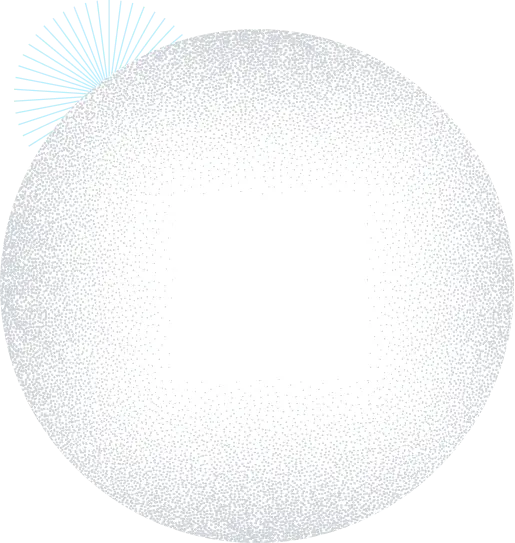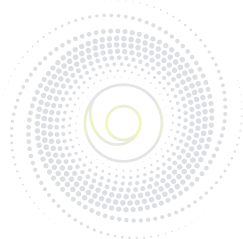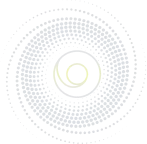From DIY ELK to Effortless Observability
Simplify and boost the efficiency of end-to-end observability by switching from DIY ELK to Logz.io’s fully managed platform.
A Better Way to Scale Your Observability With Logz.io
Managed SaaS Solution
A managed platform that automatically scales to meet your needs, handling all infrastructure management and performance optimization for you.

The Hidden Challenges of Managing ELK “in-house”
Hidden Costs
Operational Burden
Lacking Support
Limited Correlation
Unified Observability platform
A single platform for logs, metrics, and traces, with integrated dashboards, GenAI and powerful cross-data correlation, streamlining observability and troubleshooting.

AI-Driven Observability
AI-powered anomaly detection, AI Agent Root Cause Analysis (RCA), and LLM copilot help you identify and resolve issues faster, with minimal manual effort.

Dedicated Support and Account Management
24/7 expert support, personalized account management, and onboarding to ensure you’re getting the most out of your observability.

Enhanced Security and Compliance
Built-in security features like data encryption and access controls, along with compliance support for standards such as GDPR, SOC 2, and HIPAA platform, with proactive guidance every step of the way.

Here's how we make the process simple:
Plan a Smooth Transition
Start by evaluating your current ELK setup. Understand your needs, goals, and the data you want to migrate. This will help you map out a clear path to success with Logz.io.
Get Started Quickly
Sign Up & Set Up: Create your Logz.io account and configure your environment. With our intuitive onboarding process, you’ll be up and running in no time.
Preparation for Data Migration
Install Logz.io Shipper: Use Logz.io’s open-source log shipping agents (e.g., Filebeat or Logstash) to begin sending data from your ELK stack to Logz.io. If you’re using an existing ELK stack, you can configure these shippers to forward logs from your current infrastructure.
Review Index and Data Types: Ensure that your log data, indices, and mappings are compatible with Logz.io’s platform. Logz.io supports many ELK stack formats, but it’s good to check for compatibility beforehand.
Migrate Data and Logs
Log Ingestion: Configure your ELK stack (or your log shippers) to send logs to Logz.io. We support multiple ingestion methods including HTTP, Syslog, and beats.
Recreate Dashboards & Alerts
Bring Over Dashboards: Export your Kibana dashboards and import them to Logz.io with ease. Your visualizations will be ready to go—without missing a beat.
Set Up Alerts: Recreate your custom alerts in Logz.io, with the flexibility to choose how you get notified—via email, Slack, or other channels.
Test & Validate
Verify Data Integrity: Once your data is flowing, verify that all your logs and metrics are intact and properly indexed in Logz.io.
Check Dashboards: Ensure that all your important dashboards are present and that the visualizations you rely on are working just as they did in ELK.
Optimization and Configuration
Refine Data Storage Settings: Configure Logz.io’s tiered storage options based on your needs. This will help manage cost and optimize query performance. You can also decide which data makes sense to keep in the platform using different data optimization methods.
Integrate Metrics and Traces: If you’re using ELK for logs only, take advantage of Logz.io’s full observability features, which include metrics and traces. Use OpenTelemetry or Agent-based integration to bring in additional telemetry data.
Continuous Support & Optimization
24/7 Support: Our team of experts is here to help you at every step, ensuring your migration is as smooth as possible.
Unlock Full Observability
AI-Powered Insights: Leverage our AI Agent capabilities to automatically detect anomalies, Exceptions, run root cause analysis, and get faster resolutions for critical incidents.